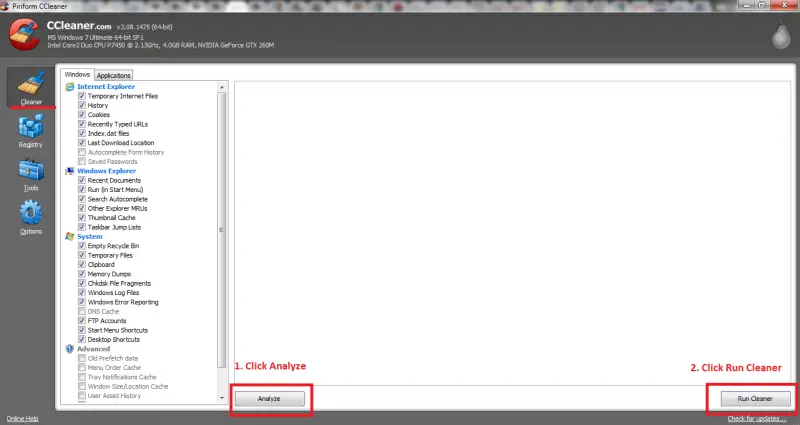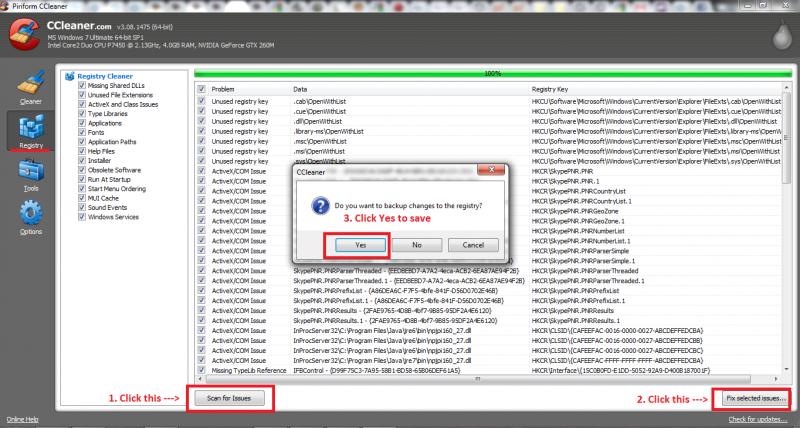Hi everyone ,
I am using Graphics card GTX280 with latest driver got from nvidia site. But when I try to open nvidia control panel, after start it go for break and display application not responding problem. Problem not solve after remove and re-setup. Driver is acting fine but no access in control panel. Any help , Thanks in advance
Help with Graphics Card Please

Hi Jacobo,
The problem you may be experiencing may be attributed to the utility that came with the drivers not being installed correctly. You can do the following to help remedy the problem.
1. Uninstall the NVIDIA Driver.
2. Download and install CCleaner. You can get it from this site: https://filehippo.com/download_ccleaner/
3. Scan for garbage files and remove them.
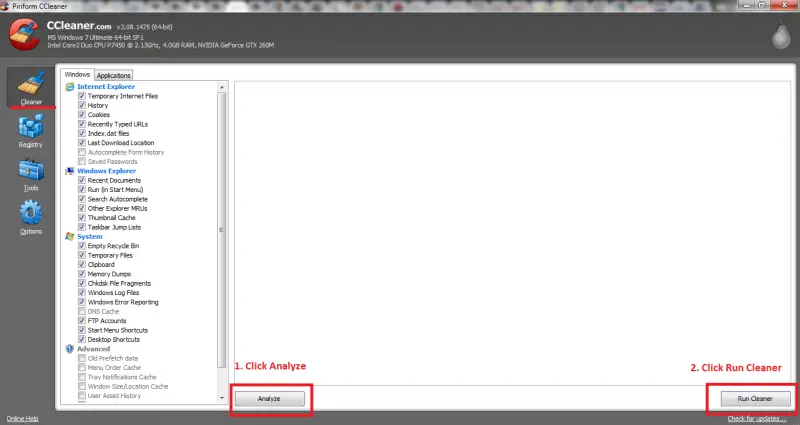
4. Next select the Registry tab. Then do the same process. Save the registry image in case of accidental delete. Then choose your save location then save. Afterwards click "Fix All".
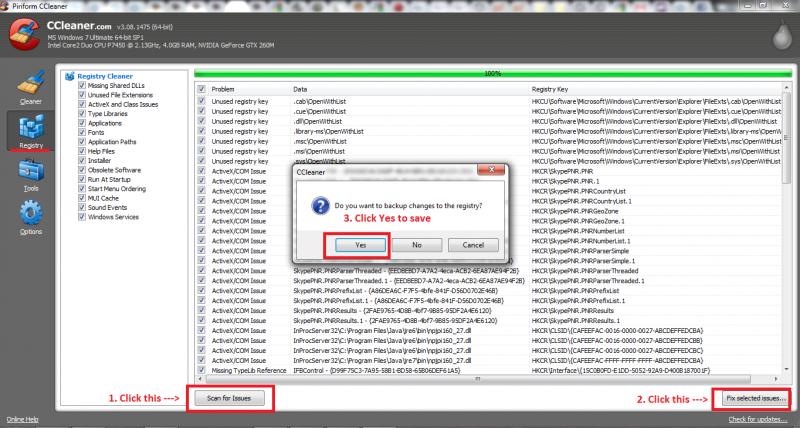
5. Afterwards restart your computer.
6. Proceed to reinstall your correct driver which you can obtain here: https://www.geforce.com/drivers/results/55121 Make sure you select the "Perform Clean Install" check box. In the "Installation Options", make sure you select Custom to get the "Perform Clean Install" feature. Also deselect the "3D" features if you do not have a 3D display as this will only use space on your hard disk without any use at all.

Now your program should install and work without a problem. In case it's still doesn't work repeat the above steps the try downloading this program, install it and follow the instructions on the site: http://www.guru3d.com/content-page/guru3d-driver-sweeper.html
Hope this fixes the problem for you.
Phillip John
Help with Graphics Card Please

CCleaner helps me remove unused files in the system, it allows also windows to run faster and freeing up valuable hard disk space. So after cleaning up my pc using CCleaner and uninstalling and installing back the proper driver for my Geforce GTX 280 for Nvidia, i was able to access the control panel. Thank you TechyV team.