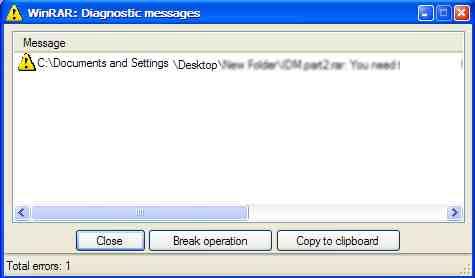Asked By
Maria Angel
0 points
N/A
Posted on - 09/30/2011

Hi Experts,
I was extracting a zip file using WinRAR when this nonsense error message was displayed.
I tried clicking on the three buttons: Close, Break Operation and Copy to Clipboard but nothing happens.
Why can’t software manufacturers make error messages with practical instructions on what to do next?
Please advise on how to properly extract a zip file using WinRAR.
Thanks.
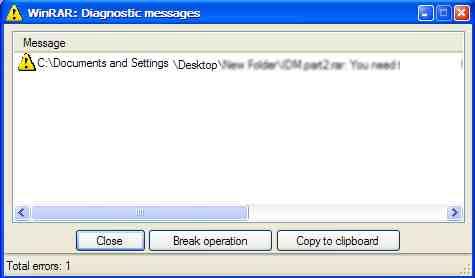
WinRAR: Diagnostic messages
Answered By
Young99
0 points
N/A
#83831
Help on extracting a zip file with winrar

Since it is written C:Documents and SettingsDesktopNew FolderCM Part2.rar You Need!.
There error shows that you are not extracting a ZIP file rather you are trying to extract a Rar file.
Now the error occurs because the Rar file has more then 1 part and part 2 is missing.
Means it is archived in multiple parts. All you need to do is to provide second part of file to WinRar so that it can extract required data properly from multiple parts of Rar file.
You can go for the source from where to downloaded this file there should be another part of file available to be used.
Regards!!
Help on extracting a zip file with winrar

Hi Maria Angel, You have asked for two solutions.
Ok, let’s try them one by one. 1st problem: The error message you are getting because, the archive that you are trying to extract is a rar archive which is consist of more than one parts.
You have only the 1st part so you need the 2nd part also to extract the archive.
Please collect the remaining part(s) of the archive and then try to extract. 2nd problem: The easiest way to extract any archive using WinRAR is to right click on the archive and then select “extract here” from the context menu.