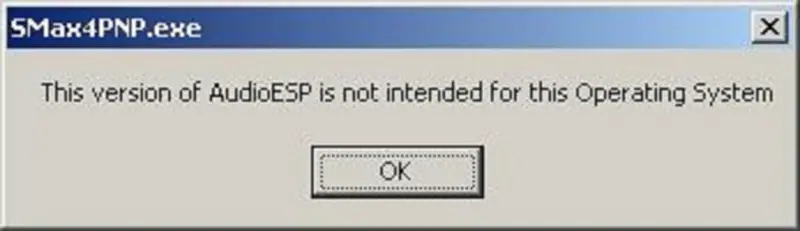Hi all,
I have bought a HD Pro Webcam C910. It functioned nicely at bad light. Sound quality is also nice. I used it on my home Pc which is running in Windows 7 operating system. Also I can use it in virtual engine that runs in Windows XP Pro 32 Bits.
Then I tried to used in my laptop that runs under Windows XP Pro 64 bits.
But why is it a message pops up that the version is not intended for my operating system when I used it in my laptop?
(The virtual engine runs on this, as a result the hardware is not responsible for this problem).
I went back to store, they checked and try to make it work, but no positive result.
Anyone knows what is the problem in my webcam?
Help please.
Thanks in advance
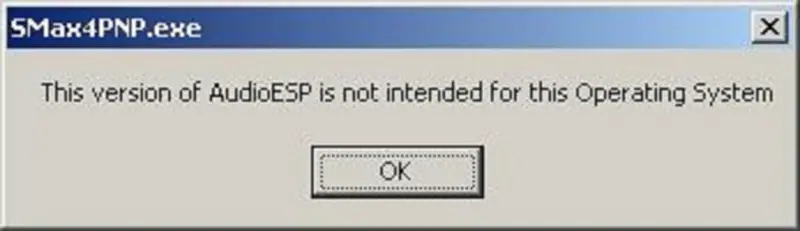
SMax4PNP.exe
This version of AudioESP is not intended For this Operating System
OK
HD Pro Webcam C910 is not working in Windows XP.

This is a very nice and simple question. Please, follow this instruction and you will solve this problem. Because recently I face this problem and solve it so nicely. 1st you had better to use Windows XP operating system. Then you will solve your problem. In your laptop, some operating file was missing.
So, you face this problem. Please, setup your laptop in windows XP or you also use windows 7 operating system. If you can finish a full setup, then you should setup your HD Pro Webcam C9 10. Please choose a custom setup for finishing your setup perfectly. I hope you are agreeing with me so follow it to solve your problem. Thank you.
HD Pro Webcam C910 is not working in Windows XP.

Hello Jason,
From the error message that you are getting, it is pretty clear that the error is due to compatibility issues. The HD Webcam pro that you installed is not supposed to be used on windows XP, and therefore you will need to do the following to resolve the issue.
-
First of all go to your system settings and check the version of your windows operating system. Check the version of applications it can be able to support. Are they 64 bit or 32 bit?
-
With those details, you can go ahead and search for the webcam drivers, and this time round ensure that you get the ones to be used on windows XP.
Hope this helps.
Regards,
Carl