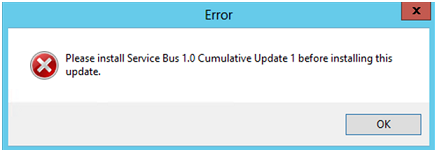Hi experts,
I am trying to install the Microsoft Office Developer Tools for Visual Studio 2012, but I need to install first the Service Bus 1.0 Cumulative Update 1. The problem is I can’t install this update so I extremely need your help to fix this error. Suggest me the way to install this update or other help would be appreciated.
Thanks.
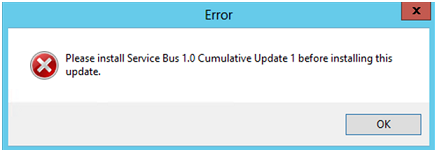
Please install service Bus 1.0 Cumulative Update 1 before installing this.
Having trouble with installing Microsoft Office Developer Tools for Visual Studio 2012

Hi David,
You need to install service Bus 1.0 Cumulative Update 1, before installing the Developer Tools.
Follow the below steps to do so:
1) Click the 'Download' button to start the download or 'Change language' drop down list
2) You can save the .exe installer to your system.
3) Now follow the instructions shown on installer to install the software.
Having trouble with installing Microsoft Office Developer Tools for Visual Studio 2012

Hi David
You may install Service Bus 1.0 here. Then install Service Bus 1.0 Cumulative update here.
Requirements for Service Bus 1.0:
1 GB free hard disk space. 2 GB ram. 2 GHz dual core processor.
Requirements for Service Bus 1.0 Cumulative Update:
Windows server 2008 R2-SP1, Windows server 2012. Service Bus 1.0