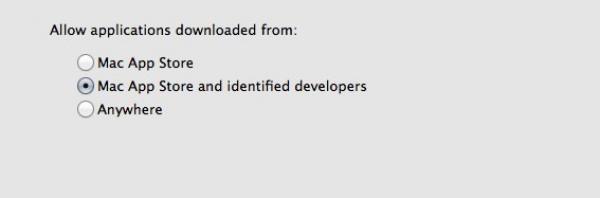Having issue using the app store on Mac OS

Hello,
I am using Mac Operating system and having issue using the app store because I can’t open the “tcitk.pkg”.
The error shows that it is from an unidentified developer.
Is there any settings problem or I need to find identified developer apps from Mac.
Have any idea about this issue?
I would be grateful to you if any help will come from you.
Thanks in advance.

“tcitk.pkg” can’t be opened because it is from an unidentified developer.
Your security preferences allow installation of only apps from the Mac App Store and identified developers.
“tcitk.pkg” is on the disk image “tcitk-8.5.5-x11.dmg”, Safari downloaded this disk image on 29 Jan 2013 from www.freestatistics.org.