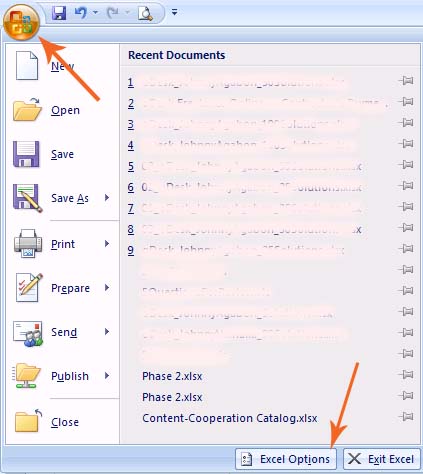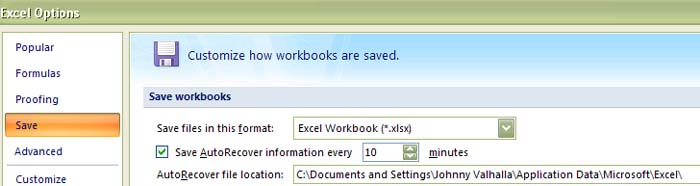Asked By
sam Joe
0 points
N/A
Posted on - 08/25/2011

I have a big problem here with Microsoft Excel.
As I was doing my work, my laptop suddenly shut down and I lost all the work.
What should I do now?
Please help.
I can't do that again from the start.
Anyone can help.
Laptop shuts down;Recover Lost Excel file

My friend, it is not a big challenge because this type of things happens in those time or one can face it when there is a lack of responsibility from the workers towards their work.
I simply want to tell you that you should have to save it first and as you know about your problem then it is necessary for you to save your work every 5 minutes and then if any of the hindrance occur then you can be able to start the remaining work not from the starting point.
Another thing is that if you think it’s a problem with an Excel file then do change your version of Excel and if it is an error of laptop then I think there is something wrong with your laptop battery.
Thanks.
Answered By
Othello
0 points
N/A
#97484
Laptop shuts down;Recover Lost Excel file

Microsoft Excel has a special feature of recovering your file automatically in case of untimely shutdown or loss of power.
You can check your Microsoft Excel if the AutoRecover option is already set by clicking the Office Button and then the Excel Options button as shown in the image below.
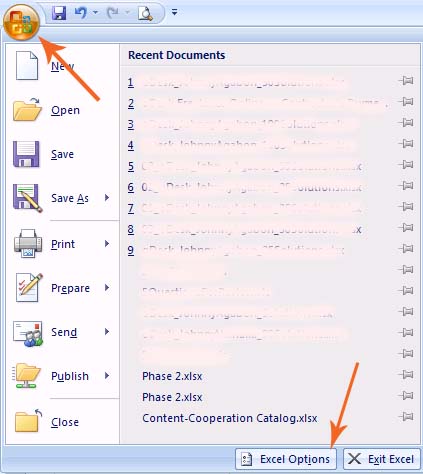
Click on Save option.
By default, Save AutoRecover information is selected automatically, and the duration between intervals is indicated.
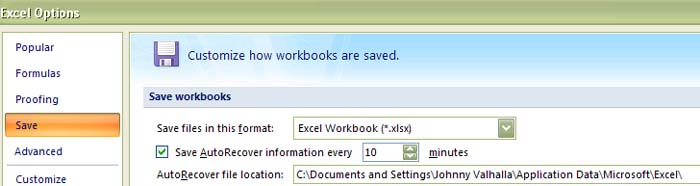
If this option is not set while you are working in Excel, you will not surely recover anything if ever there’s a power interruption or an abnormal program termination has occurred. So, be sure always to keep this option selected.
In case of power interruption or sudden shutdown, the next time you open Microsoft Excel it will automatically recover and fix the last loaded worksheet.
Laptop shuts down;Recover Lost Excel file

Your file hasn't lost forever.
I advise you to use programming instrument, recovering excel files damaged by your cause unexpectedly shut down, power failures, system errors and etc.
In your case this shut down can be connected with a virus or troubles with power supply.
To avoid losing data check your computer on viruses.
The tool will help you with some steps.