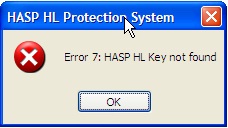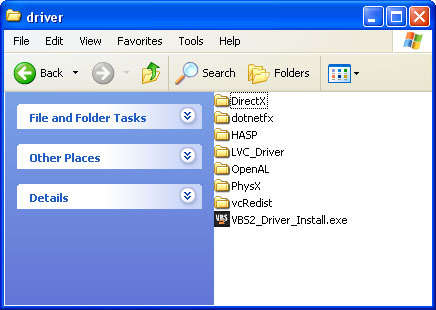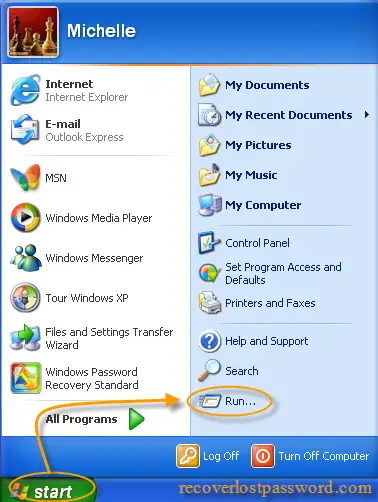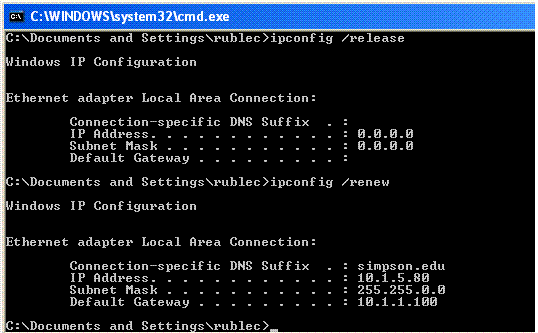Hi All!
I have just installed latest HASP HL dongle drivers, then I installed HASPHL2008.exe and I ran the dump file.
After that I created the dump file and then I sent that to softkey solutions and I received *.dng.file. And when I loaded the file using emulator everything is Ok and fine. I showed the License and Licensed dongle window.
But when I tried to run the program,
I found the following error pop-up to me:
"Error 7: HASP HL Key not found"
Who can help me to solve this problem with my laptop?
If anyone knows the solution write it to me here.
Thanks a lot.
HASL HL Protection System Error

This type of error means that the installation does not match the installed dongle and that the license was not found.
We can fix your issue by either using local dongles, or networked dongles.
Networked dongles:
Reinstall HASP drivers (USB key must be removed)
-
Open VBS2 installation directory
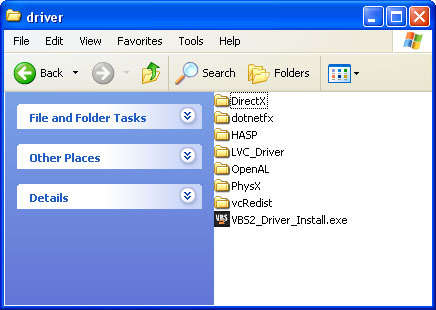
-
Open driver > HASP folder
-
Run manual install.bat
-
Insert USB key again
-
Run VBS2 again
-
Check if the firewall on client and host computers are not blocking VBS2.Make sure the host and client computer are communicating. Follow these steps to determine if they are:
-
On the host computer-click Start > Run > type “cmd” and hit “Enter”
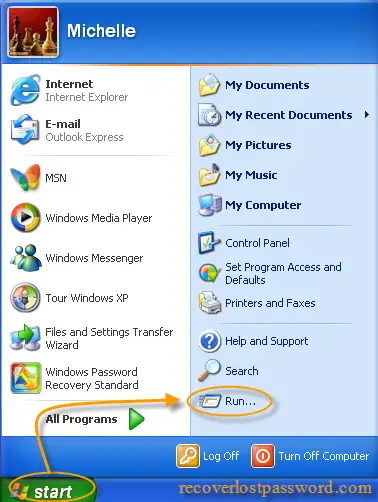
Type “ipconfig” on the command prompt. List the IP address.
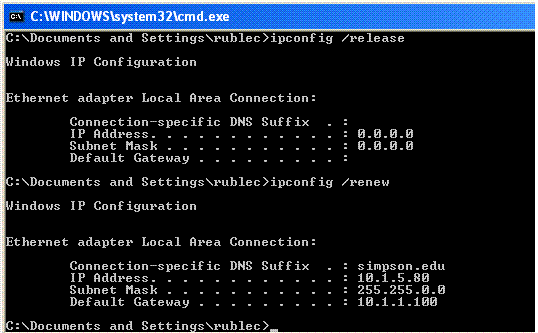
-
On the client computer-click Start > Run > type “cmd” and hit “Enter”
-
Type “ping <IP address of the host computer > You should get a “Reply from IP”. If you are getting otherwise, then it is a problem with your network configuration or firewall.
Using Local dongles:
-
Insert the HASP key in the computer where you will run VBS2.
-
Reinstall HASP drivers (follow procedures above).
-
Make sure that the correct version of VBS2 is installed.
-
Check the five letter code on the HASP dongle
-
Go to VBS2 install directory and find the file: hasp_windows_xxxxx.haspdll- XXXXX should be the five letter code printed in the Hasp dongle. If not, you have to install the correct version.
HASL HL Protection System Error

Hello,
I believe the possible solutions to your problem are listed below.
1. You will have to ensure that HASP key provided from your side in the concerned system where VBS2 is being run, HASP license manager is also active in the network somewhere.
2. You will have to check for the encryption version of the application that it matches up with the HASP key. Suppose if you are running VBS2.1.40 with VBS2 folder, this tends to generate an error.
I hope this answers your question.