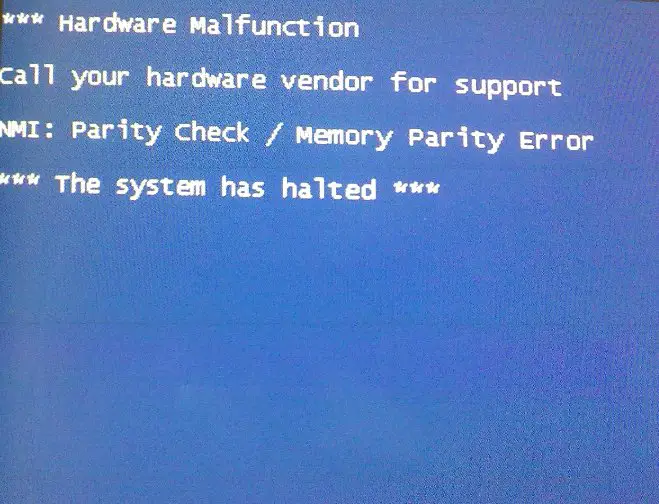Asked By
Edwards
20 points
N/A
Posted on - 06/11/2011

This message alarm me when I open my computer laptop yesterday afternoon.
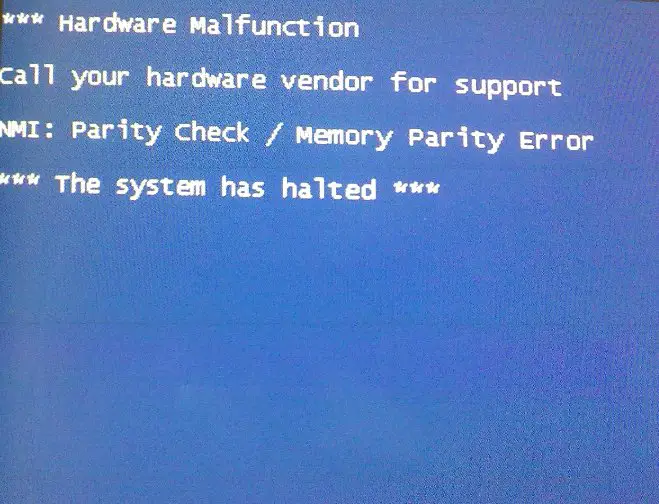
Hardware Malfunction
Call your hardware vendor for support
NMI : Parity Check / Memory Parity Error
The system has halted
There are the following information’s of the computer:
-
Windows Vista Home Premium (OS)
-
Memory 3002MB RAM
-
Pentium(R) Dual Core CPU T4200 2.00GHz
-
Disk Drive FUJITSU MHZ2320BH G2 ATA DEVICE
As i remember my last task to the laptop was installing a game software in fact I did used to play the said software.
Actually I have lots of software installed in my computer but there’s no further error message came out when I installed it.
Please help me I am worried with my laptop I don't know how to fix this problem I don't have any idea about the error.
Hardware malfunction / Memory parity error

OK dear,
This problem is related to computer architecture. This problem often comes when your BIOS are not working in a PC. What you can do now is that update your BIOS, also you have to check the following. See that all the devices are properly fixed in your Motherboard and all wires (bus) are connected properly in the PC check you RAM and re plug them in slots. Check your power cables and see the Motherboard is not damaged anyhow. This problem is a hardware problem and you have to check all. And you will able to solve it.
The important thing is changing the BIOS of your PC and then reboots it. Also check your PC without Applying RAM, Mouse, and Keyboard and check the Cards also. I hope this will help to solve problem.
Answered By
raika59
0 points
N/A
#115890
Hardware malfunction / Memory parity error

Hello,
The error that have shown is common to laptops, since they are portable and can be moved anywhere, There is a tendency that some of its hardware components particularly the memory/RAM could be dislocated. In the worse case, it might be damage but let's hope it wouldn't go that far.
To get rid of the error message; If you are having more than one memory/RAM then you can remove those memory and re plugged only one RAM if you have more than one of those and start your computer. This test will determine whether one of your RAM is just dislocated or damaged. If your computer starts successfully, you can experiment the other RAM if you have one or more to determine if it is still functional.
Of course you will need to turn off and remove your batteries when performing these actions.
Hardware malfunction / Memory parity error

Dear,
When this type of error you first remove RAM from the laptop and golden side of RAM you clean carbon from golden side through eraser. If this error display or not solved its means your Laptop/Computer Ram is damage and now is not able to give more performance.
Thanks