Hang out split veiw file manager

My split view file manager has been hanging out during split of a file into five different files. What will be the reason?


My split view file manager has been hanging out during split of a file into five different files. What will be the reason?


Hi,
There could be lot of reasons for a software is not functioning properly. First you need to check whether the file that you want to split is supported by the software or not. Second you need to check whether the software is working proper in your system with proper system requirements. If every thing fine above mentioned then you need to check whether the software that you want to split is working properly after splitting also. Even then every thing is right then you need to shift to other software which will do the same this as you are expecting as the current one may have a bug.


I’ve tried checking out this Split View file manager you have but I had a hard time finding the exact software as what you are using. I always see a different program and not the file manager. Since you provide very little information about your application, just try checking on the program’s settings.
You might have changed some options that made it freeze while splitting a file into several smaller files. I’ve also had a somewhat odd problem with my other program called McAfee QuickClean. Yours freezes while splitting a file, mine exits immediately after reaching a certain point in the scan. Since my program perfectly works before, I tried checking what went wrong because I previously enabled some options before the problem started.
I found out that activating or checking the option Lost File Fragment Cleaner makes the program terminate untimely. When I unchecked it, the program works again as before. See image.
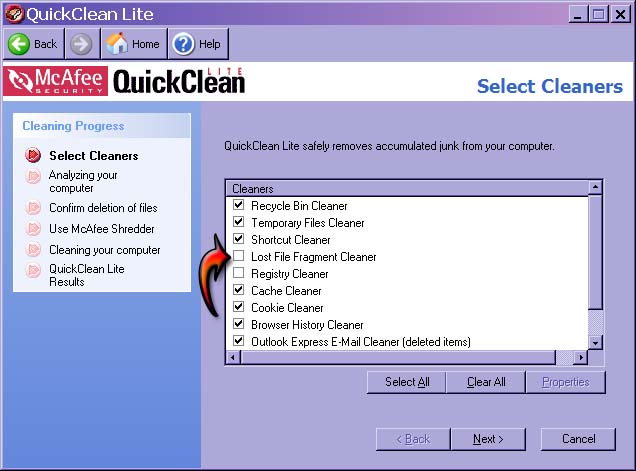
That’s why it’s important to check the settings again if you know the program works before and you remember changing some options. There are certain factors that may be present in the computer that creates a conflict with the program. If you can’t find any problem in the program’s settings, try reinstalling it. Uninstall it first then restart your computer.
After booting, open Windows Explorer then go to C:Program Files. Delete the program’s folder if you still see it there after uninstalling it. Once the folder has been deleted, install the program again. You may also try upgrading it to the latest version by going to its home page.
