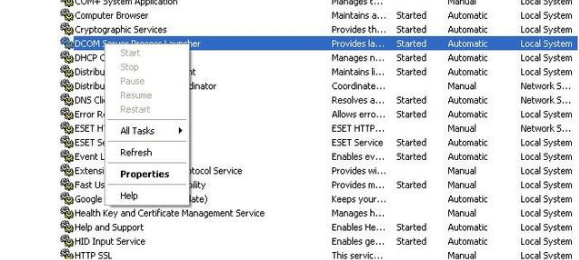Hello!
In the task manager, I've detected that I cannot access the actions when you right-click the task “DCOM Server Process Start.” As shown in the picture I've attached, the actions (Start, Stop, Pause, etc) are greyed, and I can not click them. I believe there's something wrong with this, but apparently, I don't know. Can anyone tell me what to do?
Thanks!
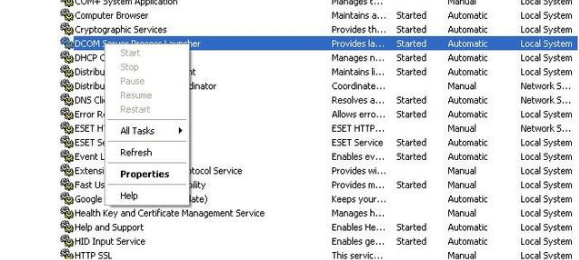
Grayed Actions in Task Manager

I understand that you are unable to stop DCOM Server Process Launcher service in Task Manager. But before that I would like you to know that the service is automatically enabled during the start up of Windows and it is necessary for the working of certain Windows features like Windows Firewall Service, Network Connections service and COM+ Event System service. Disabling it will stop all the services that require DCOM component from functioning.
You may follow the below steps to stop the service from automatically starting up:
1. Type Services.msc in the Search box and click Enter.
2. Select “DCOM Server Process Launcher" from the list in the right panel, right click and select Properties.
3. Choose the "Start up" type under the General tab click Apply.
4. Click OK to close the windows and restart the computer.
This works.
Grayed Actions in Task Manager

DCOM Server Process Launcher options are disabled maybe because it is already running so it don't support the Stop, Pause and Resume options. This is disabled that even if you are on the Administrative account that runs management console elevated is also not allowed to change this settings. Every Operating system has distinct admin rights and for this I don't think that you can configure the settings on DCOM.