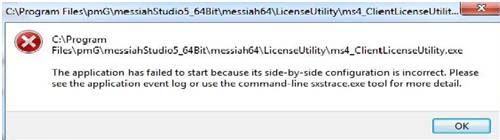Asked By
alvinp
0 points
N/A
Posted on - 11/29/2011

Hi,
I got this error while starting AVG software. See error below.
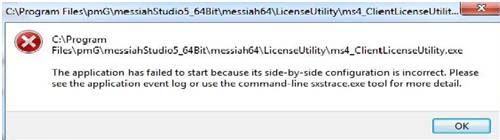
C:Program FilespmGmessiahStudio5_64Bitmessiah64LicenseUtilityms4_ClientlicenseUtility.exe
The application has failed to start because its side-by-side configuration is incorrect. Please see the application event log for more detail.
I tried restarting it and got the same error. I tried starting other software like Firefox and games, but I got the same error message. I then tried rebooting my PC, but nothing has improved.
I researched the error in the internet and found out that I could view the event log. So what happens after this?
I couldn’t interpret what it said.
Can someone from this forum help me?
Answered By
lee hung
75 points
N/A
#117341
Got an error while starting AVG

Hello Alvinp,
Are you using more than two antivirus applications on the same computer, because if that is the case then you will need to remove one application and remain with one because when they are two they will be just clashing and will never work properly?
Also see of you have installed two versions of the AVG antivirus on the same computer side by side, if that is the case then you will have to remove one. In case the two solutions that I have stated will not work, then I will suggest that you do a clean reinstallation of the antivirus.
Hope this helps.
__
Regards
Lee Hung
Got an error while starting AVG

Hi,
I am seeing that you are using more than two anti virus, I feel this the reason that you are facing error on your PC. I will suggest you to remove all your anti-virus and again reinstall a good antivirus . Cause two anti virus can not work together. I hope this will solve your trouble.
Regards.