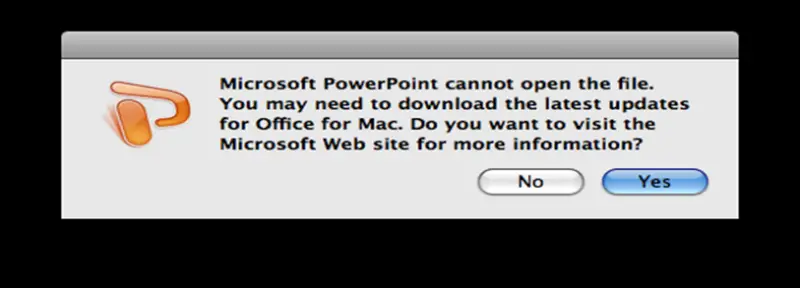Dear Experts,
I randomly got this error message when I opened a PowerPoint file in my Mac.
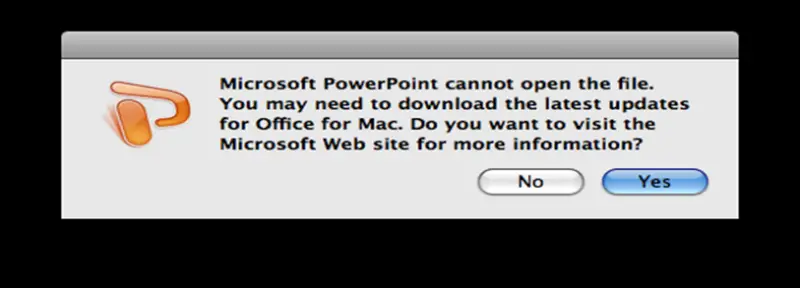
Microsoft PowerPoint cannot open the file. You may need to download the latest updates for Office for Mac. Do you want to visit the Microsoft Web site for more information?
I then updated my Office as the message suggested. I opened the same file again but I still got the same error message. Didn’t know what to do next after trying the suggested solution. Please help me on what to do next. Need to edit the file badly for my task at work.
Regards.
Got an error while opening a PowerPoint presentation in my Mac

Hi there,
your problem is very critical but i think i can solve it with a few suggestions:
i will have to tell you to try the update one more time use Microsoft auto update when you check for update if the program not responding there is another solution
you can save the presentation in another format other than xml i mean you can save the presentation file in .ppt then try to open it again
if all this solution does not work you can always try to uninstalling PowerPoint and clean the registry then try to install PowerPoint one more time
if all this solutions didn't work you can always try search engines
Hope my answers were helpful
Regards
Got an error while opening a PowerPoint presentation in my Mac

Hi!
Here I provide one solution for your problem:
Step 1:
All applications and all windows should be closed.
Step 2:
All preference should be removed.
Step 3:
Install back your Office after you uninstall it first.
Step 4:
Clean and clear Startup should be opened.
Step 5:
Sign up a new account.
Step 6:
This step is much alike like your problem, if the problem occurred again after you have updates it, you must proceed to this step. You should click on Repair Disk Permissions option.This is a troubleshoots in order to identify what is the cause of your problem.