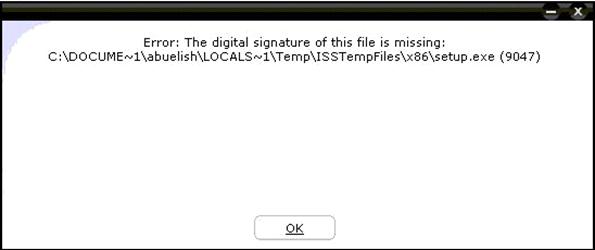Asked By
EWoods
0 points
N/A
Posted on - 11/25/2011

Gurus,
I wanted to try CA Personal Firewall software so I downloaded and installed it.
However, the installation failed and gave this error message, see below. I knew I have downloaded the installation file completely and didn’t know where to find the signature file.
Can anyone help me resolve the error?
Thanks in advance.
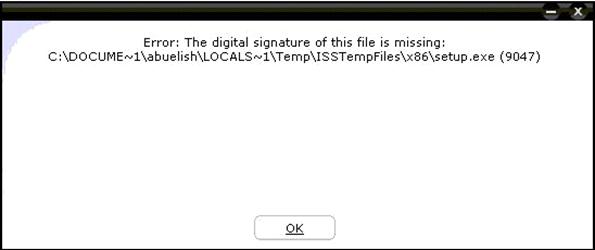
Error: The digital signature of this file is missing:
C:DOCUME~1abuelishLOCALS~1TempISSTempFilesx86setup.exe (9047)
Got an error while installing CA Personal Firewall software

Hi EWoods,
Before Installing any applications or any programs such as CA Personal Firewall Software make sure of the following:
-
It matches the system requirements of the current Operating System you are using. Just in case it doesn't match your OS, choose a firewall that will suit for it.
-
You still has the RAM space. Clean up your disk space, uninstall all unnecessary programs and remove the folders which are not that important.
-
Try using Disk Utility Tool so that it may give you some reasons why you're encountering such installation problems. The utility Tool might also give you solutions on how you will solve the error you encountered.
-
After such disk space checking, try to uninstall again the CA Personal Firewall Software and Install them again.
Hope this might help you,
Thanks.
Answered By
rahul_m
0 points
N/A
#114014
Got an error while installing CA Personal Firewall software

You have to perform certain steps,
1. Go to Start –> Run —> type services.msc —> click OK.
For Windows Vista, Start button -> In search box, type services.msc and press Enter
2. In the Services Window, scroll to Cryptographic Services, right click and choose Start.
3. Download a fresh copy of CA Personal Firewall and try to install. If the installation gives an E9047 or W9047 error once more, proceed to step 4.
4. Go to Start –> Run –> type cmd —> click OK.
For Windows Vista, Start button -> in search box, type cmd and press Enter.
5. In the command prompt, type the following:
net stop cryptsvc
ren %systemroot%system32catroot2 oldcatroot2
net start cryptsvc
6. Type exit and hit enter to close the command prompt.
7. Download a fresh copy of CA Personal Firewall and install – this will go through without errors.