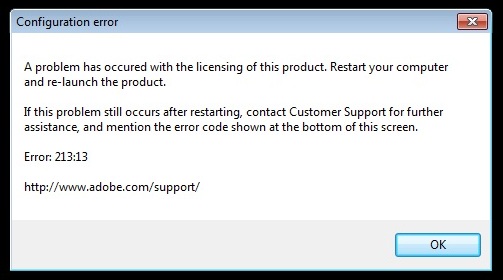Asked By
Jed Q
0 points
N/A
Posted on - 04/16/2012

Hi,
I installed Adobe Acrobat X, but it failed when I got a configuration error with code 213:13.
I tried re-installing on the same PC but got the same error. I tried also installing to another PC, but it installed successfully.
I wondered what’s wrong with the other PC. BTW, all PCs have Win 7.
Anyone who can provide a fix?
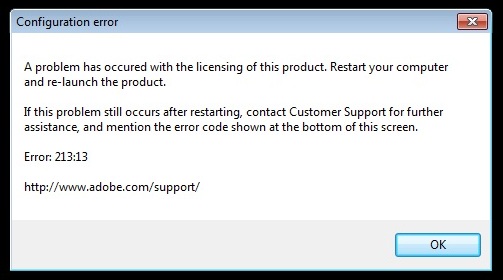
Configuration error
A problem has occurred with the licensing of this product. Restart your computer and re-launch the product.
If this problem still occurs after restarting, contact Customer Support for further assistance, and mention the error code shown at the bottom of this screen.
Error: 213:13
Error: 213:19
http:/www.adobe.com/support/
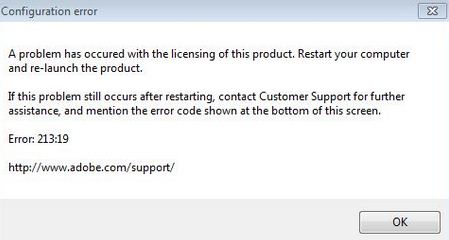
Got a configuration error while installing Adobe Acrobat X

You said you have no problem installing it on the other computers, so just try to copy what you do on the computer on which you were able to install adobe acrobat x.Make sure you have updated all the needed updates in order to install adobe acrobat x.
Make sure that the other computer have passed the requirements in order to install adobe acrobat x, maybe the other computer is not qualified or it doesn't have the available space to installed the adobe acrobat x.Adobe acrobat x required 1.3GHz or faster processor,microsoft windows xp home or professional or tablet pc edition,with service pack 3 or service pack 2,windows service 2003,windows 7 starter,professional, ultimate,premium enterprise,1 gb or RAM,dvd-rom drive, microsoft internet explorer 7 or 8,mozilla firefox 3.5 or 3.6 and video hardware acceleration.
Check all this updates if the other computer have this and then try to install Adobe Acrobat X.