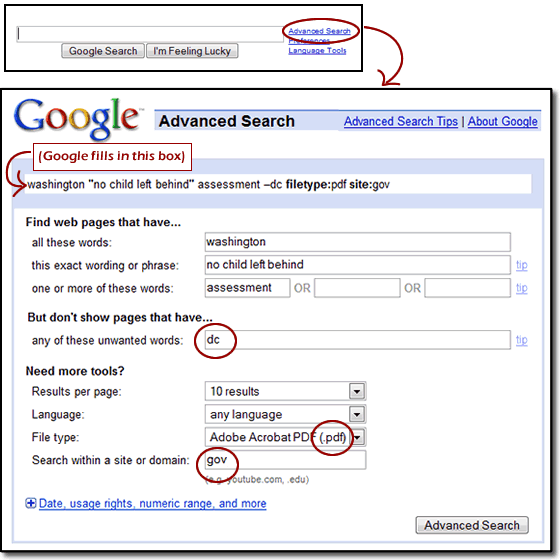Google images advanced search options

Hi experts,
Google images advanced search options.
How can we do this and how accurate can we search images. Can anyone give me a step by step explanation


Hi experts,
Google images advanced search options.
How can we do this and how accurate can we search images. Can anyone give me a step by step explanation


To do this at first you need to go https://images.google.com/?gws_rd=ssl and then type your text such as “Jebra”. It shows thousand of image but you have need specific image. To do this go to the footer section and then click on Switch to basic version. Now it shows you specific images for Jebra. I think it can help you very much.


Hi Rabahb, you may get as accurate result as sufficient details you put in. The Google Advance Image Search offering you quite bunch of tools such as image size, aspect ratio, colors in image, type of image, region, file type or by usage rights. You may add website url into “site or domain” text box to limit your search results, such as, flickr.com.