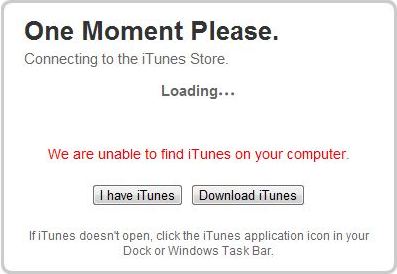Hello,
I don’t know why iTunes cannot be found on my computer. I have the last version of iTunes and this error appears even I have iTunes opened. I cannot skip this error so can anyone help me please with this error ? What should I do ?
Thank you !
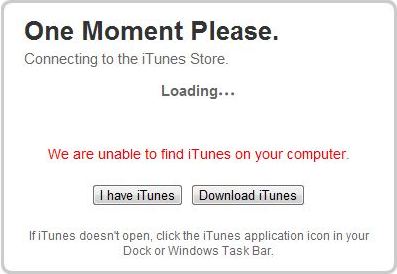
Double entry = 317
One Moment Please
Connecting to the iTunes Store.
Loading……..
We are unable to find iTunes on your computer.
I have iTuens Download iTuens
If iTunes doesn’t open click the iTunes application icon in your Dock or Windows Task Bar.
Google Chrome unable to find iTunes

Jessica,
Your problem may be related to an error in Google Chrome, even if you have the last version of iTunes installed.
You can try to view the apple store copying the iTunes URL into the Internet Explorer browser box and then clicking on "view in Itunes". If you are able to connect to the site , the problem is with the Google Chrome browser.
There are a couple of possible complete solutions, depending on your Google chrome version and Operating system. Here is one that is easy and could work for you .
You can download IE TAB from this link. Install it and follow the following two steps after installed
1. Copy the following : https://www.apple.com/itunes/* into the Auto URLs in the setting of IE Tab to make that all Itunes url's can be opened using IE Tab.
2.If you have problems receiving the messages again just go to chrome and refresh IE Tab an try opening the item in i Tunes store again.
Hope this will be helpful
Riley