Asked By
shred
60 points
N/A
Posted on - 07/02/2011

Shred here!
I want to discuss a critical problem. I am using Google Chrome as my side browser. Firefox is my default browser. Now what happened is that I received an email from Yahoo with an attachment. So, I downloaded the attachment and saved it. It was an HTML file.
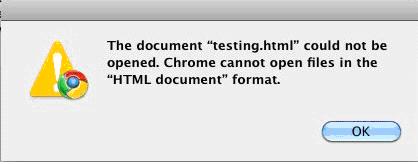
The document “testing.html” could not be opened. Chrome cannot open files in the “HTML document” format.
When I double clicked the file, it automatically opened in the Chrome browser and then gave me this error message that chrome cannot open HTML format file. Firstly, I don’t understand that when Firefox is my default browser, why did the file opened in the chrome. Secondly, this error freaks me out. Why such a good browser is not able to open HTML file.
So if anyone has an answer to both of my questions, then please reply to this post.
Google Chrome Testingpage.html Opening Error

Reinstallation of browser and virus scanning of your computer may fix this issue. Outdated browser, file compatibility and a virus may cause this problem. Steps to make:
-
Update your antivirus.
-
After the update is completed, fully scan your computer.
-
If any virus was detected, remove all of it.
-
Uninstall Google Chrome.
-
Download Google Chrome (the latest Google Chrome available).
-
After the download is completed, install the latest update of Google Chrome.
-
Download your attachment again and open the file.
-
If this does not work, the file is not compatible with Google Chrome. Use Mozilla Firefox instead.
Google Chrome Testingpage.html Opening Error

Your problem may have as causes either a virus infection or some issues related to compatibility due to an outdated version of your browser.
To fix this problem, you have to:
– perform a scan of your computer with an updated version of an antivirus program and remove the viruses it eventually finds
– uninstall and reinstall your Chrome browser
– try again to download the attached file and open it
If you still cannot open the file, then it is probably incompatible with your browser and you should try Mozilla instead.












