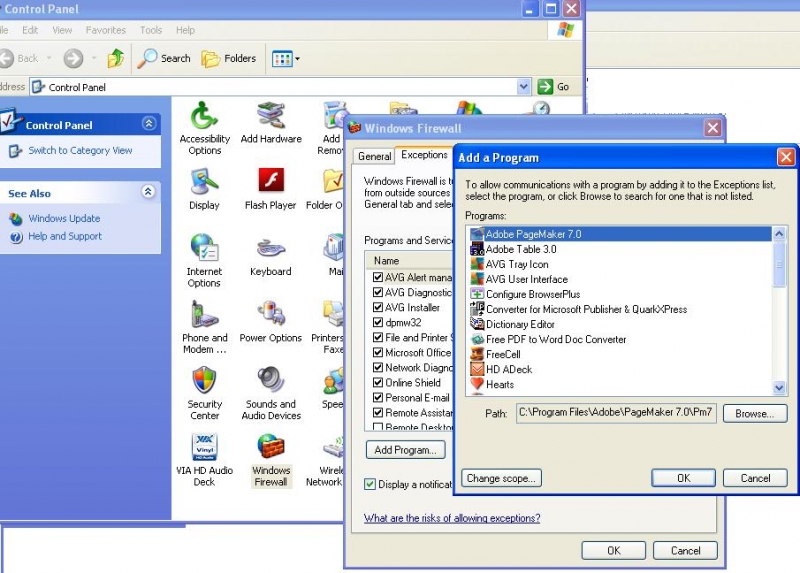Asked By
philpine
40 points
N/A
Posted on - 07/05/2011

Greetings!
I had shared my recent problem of software on a different forum but got no answers. So this time, I am posting this question here because here, I see people do reply to questions. So friends, I have attached below the image of the error which I am receiving when I installed Google Chrome update.
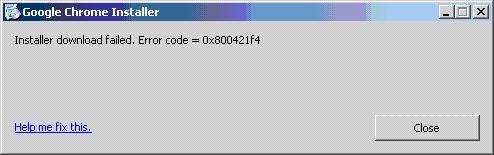
Installer download failed. Error code = 0x800421f4
This error appears again and again when I run the update of the browser. I thought that there might be problem with my computer. So I tried the same update on a friend's computer. But again, this error appeared. Now I am stuck here and can't further figure out why the update was not getting installed.
So please, if anyone knows how to install this update or knows any other solution to it, then please reply to this question.
Answered By
crissy
0 points
N/A
#121854
Google Chrome Installer Download Failure Error

Philpine,
Your computer firewall, anti-virus software or proxy might preventing your request. If this is the case, you need to add it to your security software's exceptions list. Please follow these steps when you are using Window's Firewall:
Start > Control Panel > Windows Firewall > Choose Exceptions tab > Click the Add Program button. Like this one:
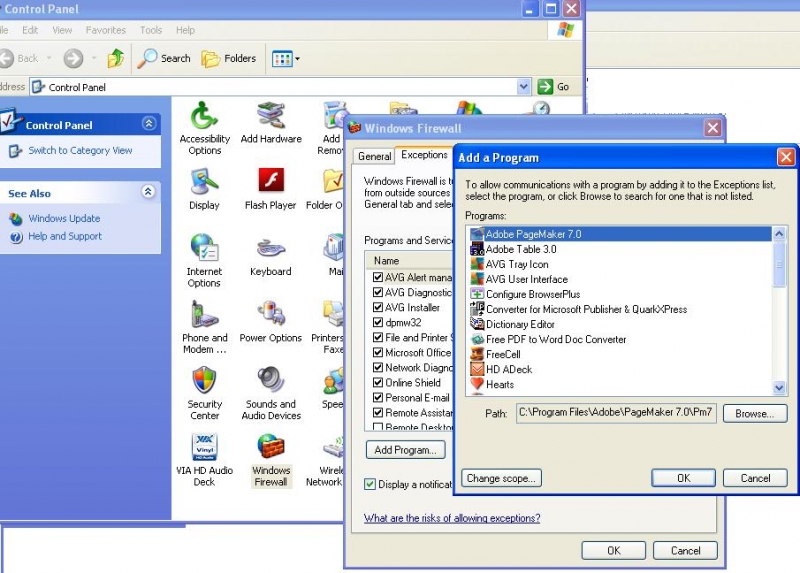
-
Click Browse > Select My Computer > Select Local Disk (C) > Select Open
-
Open Documents and Settings > Open the folder with your username
-
Open Local Settings > Application Data > Google > Update
-
Select the folder with the highest number and open it.
-
Open the file googleupdate.exe
Note: There are a lot of reasons why your computer failed to download and install Google Chrome. You should identify the main cause before fixing the problem. Try to visit
I assure you these links are very helpful.