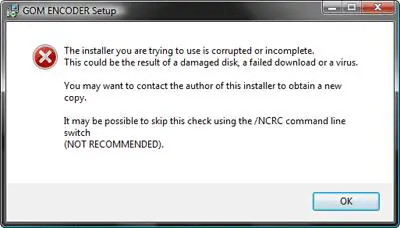Hi there,
I want to install GOM Encoder to modify some video files. I have downloaded the installer from the official website and it says that is corrupted. I downloaded it again and the same error appeared. How can I install the GOM properly ? Why I can’t install it, is because I don’t have installed the GOM Player which I don’t need ?
Thanks !
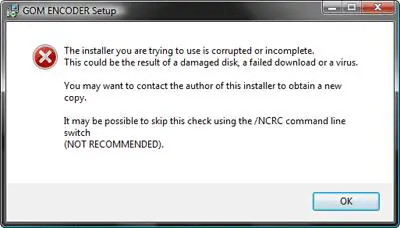
GOM ENCODER Setup
The installer you are trying to use is corrupted or incomplete.
This could be the result of a damage disk, a failed download or a virus.
You may want to contact the author of this installer to obtain a new copy.
It may be possible to skip this check using the /NCRC command line switch
(NOT RECOMMENDED).
GOM ENCODER Setup fails to complete

For the compatibility of the program, I don’t see any problem because it supports up to the latest version of Microsoft Windows. GOM Video Converter has full support for Windows XP, Windows Vista, Windows 7, and Windows 8. If you already tried downloading it several times and still didn’t work, there maybe something wrong either with the website where you are downloading it or with your computer.
First, make sure you download the installer from the official website. If you are getting it from other sources, download it directly from GOM Video Converter. This assures you that you have a perfectly working installer for your computer. Once downloaded try running it and see if it installs.
If you still can’t install it, make sure your computer doesn’t have a virus. Update your antivirus and run a full system scan on your computer and see if you can find a problem. In case your computer is clean, you should check your hard drive for any physical damage. Use any disk utility application to examine your hard drive for any problem like bad sectors or bad block.
You may also save the download straight to a USB flash drive and open the installer from there. In case you are running Microsoft Windows 8.1, try running the installer in compatibility mode for either Windows 7 or Windows 8 and start installing.