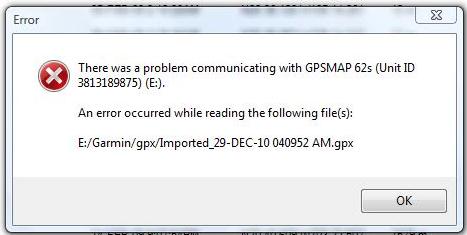Hello!
When I was downloading, I used an older version of basecamp. I had downloaded the most recent software for my 62 series. An error always shows up. I’ve tried downloading and deleting basecamp two times still I come up to this error message. I really need your help to fix this.
Thanks.
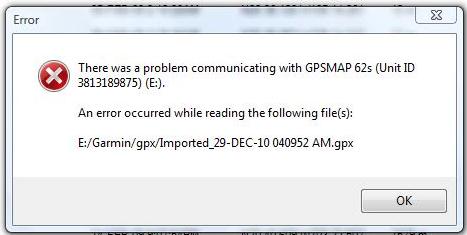
Error
There was a problem communicating with GPSMAP 62s (Unit ID 3813189875) (E:) An error occurred while reading the following file(s)
E:/Garmin/gpx/imported_29-DEC-10 040952 AM.gpx
GMPSMAP 62s issues in software downloading

You did not post any information about your computer or anything about your operating system. It’s hard to determine if this is a system incompatibility problem. But it is also possible that your system might be incompatible to run BaseCamp. To determine if you have a compatibility issue, let’s take a look on the application’s required system. Your computer must be running on Windows XP Service Pack 3 or later version to be able to run BaseCamp.
It doesn’t mention anything about the processor speed that you should be using so that means it will run on any fast-enough processor. Before using this application, you must first install Microsoft .NET Framework 3.5 Service Pack 1. I’m not sure if the installer will automatically install this required application if ever your system doesn’t have it yet. But just to make sure that the installation will be successful, install this application first before installing BaseCamp.
Your computer also must have a video card that supports OpenGL 1.3 which is really a required hardware for viewing 3-D terrain.
If you are having problems installing BaseCamp, try downloading the latest version at https://www.garmin.com/en-US/shop/downloads/basecamp.