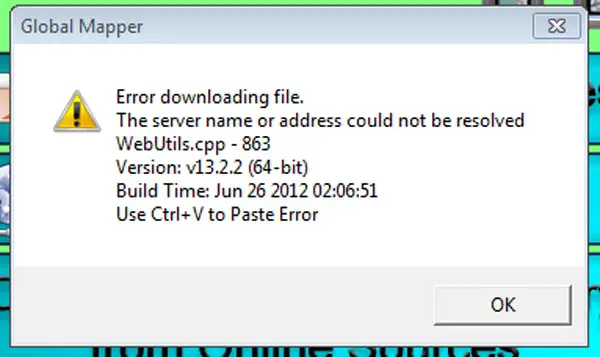Asked By
ave broers
70 points
N/A
Posted on - 08/13/2012

Hi all
I received the following error. What should I do now?
I need a solution. Please.
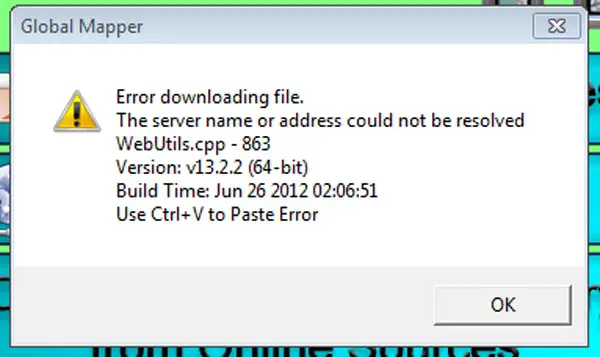
Global Mapper
Error downloading file.
The server name or address could not be resolved
WebUtils.cpp – 863
Version: v13.2.2 (64-bit)
Build Time: Jun 26 2012 02:06:51
Use Ctrl+V to Paste Error
OK
Recently I changed my OS to Windows 7 as well as I have installed GM 13.2 64bit.
Then it seems I am not able to download any information from internet without receiving an error "The server name or address could not be resolved". Also I find this error message when I verify for updates.
Thanks in advance.
Global Mapper 13.2 – Windows 7

Hello Ave,
You will need to check the firewall settings on your computer and make sure that they are not blocking Global Mapper from connecting to the internet using the port 80. Use the following procedure to check the firewall settings.
1. On your computer, click to open Windows Firewall.
2. Go to the left pane and then click Advanced settings. In case you are prompted to enter an administrator password or confirmation, you will have to type the password or provide confirmation.
3. After that go to the Windows Firewall with Advanced Security dialog box, navigate to the left pane and then click Inbound Rules, and then navigate to the right pane and then click New Rule.
4. You will need to follow the instructions in the New Inbound Rule wizard.
The problem might be as well associated with a virus, therefore you will need to update your antivirus and then perform a full scan of you system and see if that will resolve the issue.
Regards,
Carl