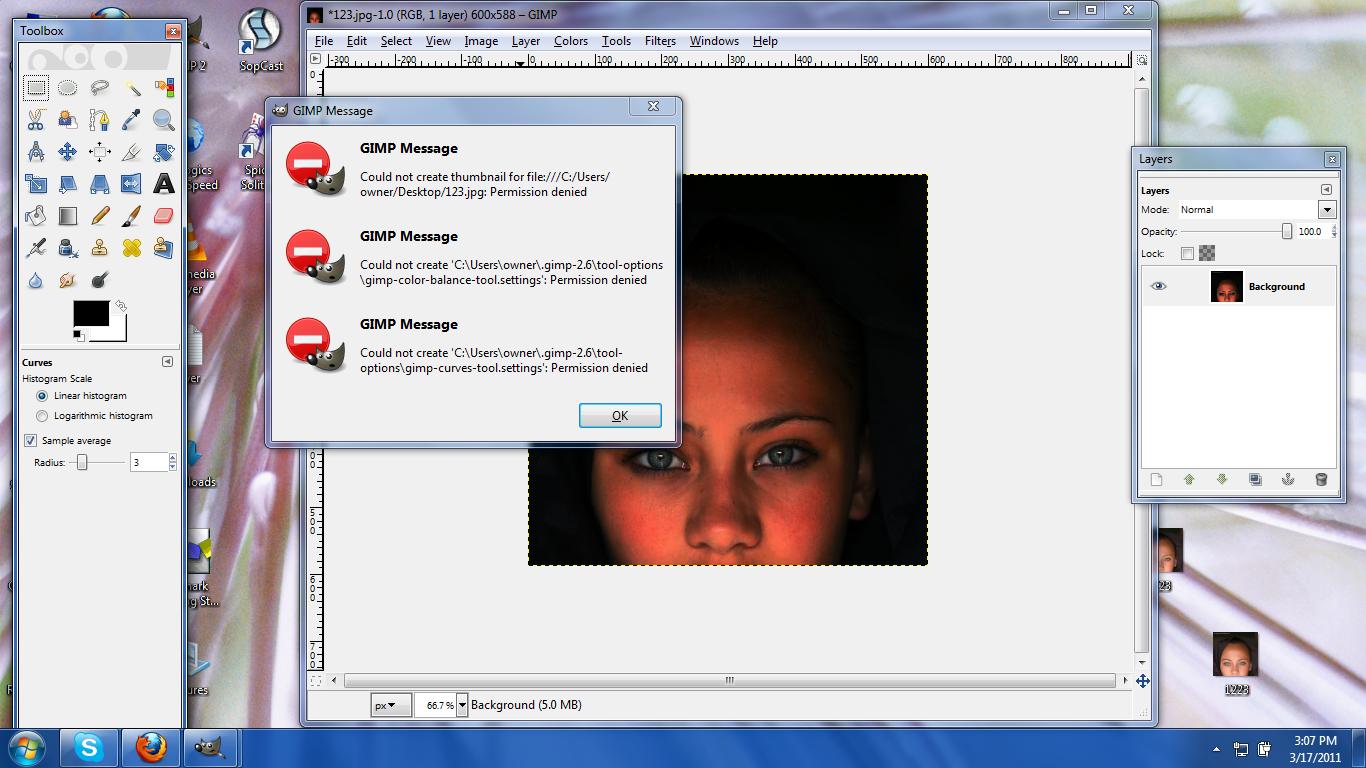Hello,
I have these errors when I try to edit a picture in GIMP. I don’t know what is happening now because is for the first time when this kind of error appears. Does anyone have any idea what is happening with my GIMP ?
Thank you experts !
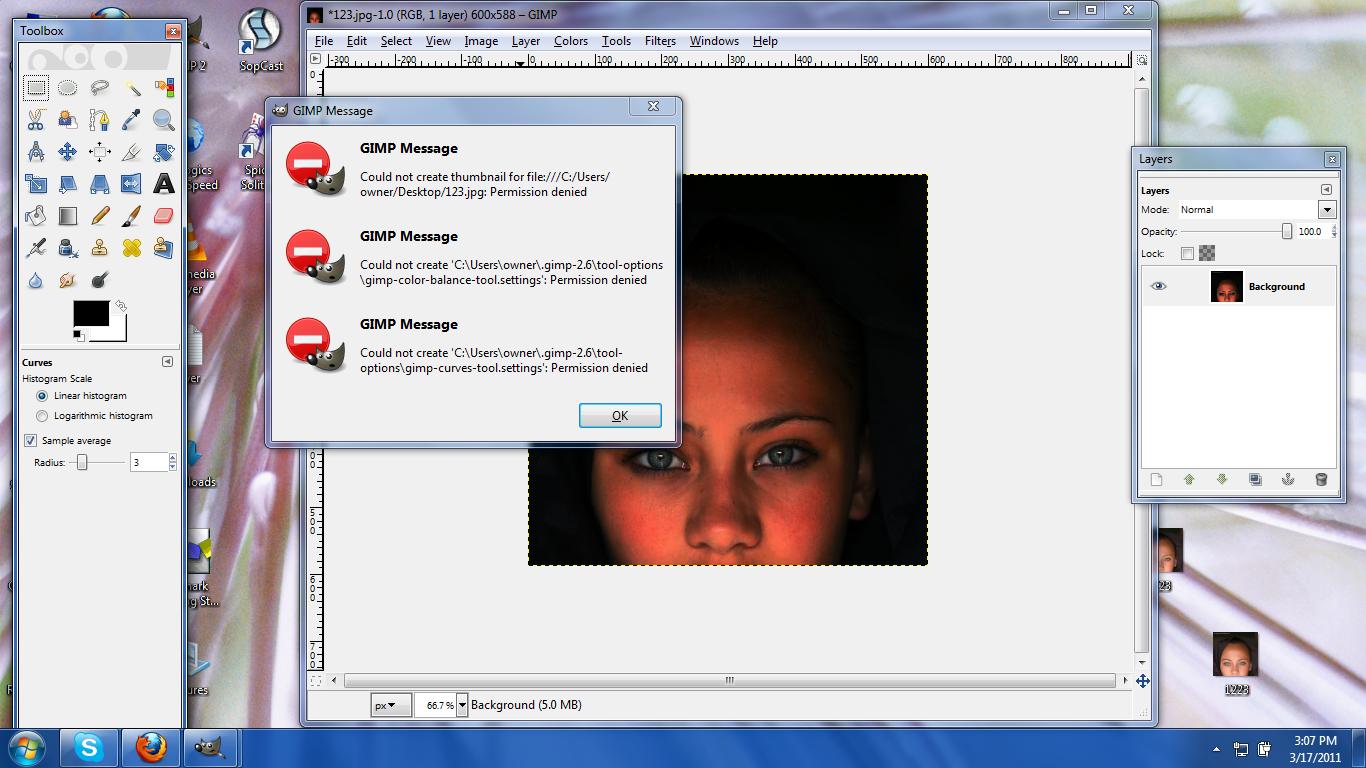
GIMP Message
GIMP Message
Could not create thumbnail for file://C://Users/owner/Desktop/123.jpg: Permission denied
GIMP Message
Could not create ‘C:Usersowner.gmp-2.6tool-optionsgimp-color-balance-tool-settings: Permission denied
GIMP Message
Could not create ‘C:Usersowner.gimp-2.6tools-optionsgimp-curvers-tools.settings: Permission denied
GIMP error while applying colors to pictures

I think your application is having a privilege issue with the operating system. Normally, when you install a program on the computer, you need an administrator account or a user account that has administrative privileges. And when a program is successfully installed therefore it will also have full permissions to the system which will give it read and write access to the system especially to the Windows registry which is the very sensitive part of the operating system.
In your case, to see if it is really a privilege issue, set the application to always start as administrator. Right-click GIMP on your desktop and select Properties. Select Compatibility tab then check “Run this program as an administrator” under “Privilege level”. Click OK then start GIMP again. See if this fixes the problem.
If it doesn’t work, try upgrading to the latest version. Download and upgrade to GIMP 2.8.10. It requires Windows XP Service Pack 3 x86 only [Service Pack 2 for x64], Windows Vista, Windows 7, Windows 8, and Windows 8.1 including Windows Server 2003 Service Pack 2, Windows Server 2003 R2, Windows Server 2008, Windows Server 2008 R2, Windows Server 2012, and Windows Server 2012 R2.
It doesn’t work on Windows RT and any operating system that came before Windows XP. When running the installer to upgrade GIMP, run the installer as administrator.