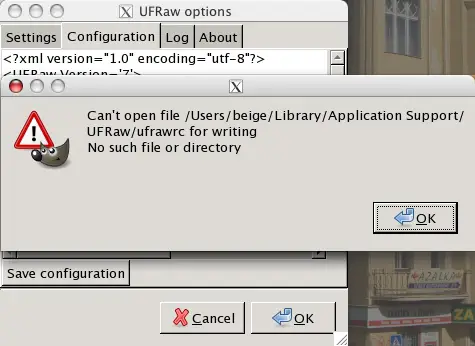Hi there,
I want to open some files with GIMP 2.6.4 from my partition C and this error says that no such file or directory, weird. It appears when I want to open some files from any partition on my HDD. Can anyone help me please to fix this error ? How can I make this work ?
Thanks !
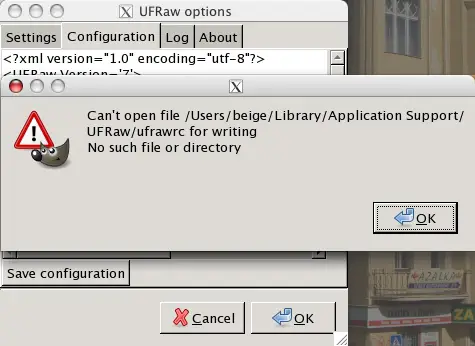
Cannot open file /Users/beige/Library/Application Support/UFRaw/ufrawrc for writing.
No such file or directory
GIMP cannot open files from any partitions

It seems you are modifying the configuration of GIMP and you are already saving it when the error appeared. The error doesn’t really refer to a file but to the folder “ufrawrc” which is supposedly located in “Users/beige/Library/Application Support/UFRaw/ufrawrc”. To make sure the folder is available and has not been deleted or moved, open your file manager then go to “Users/beige/Library/Application Support/UFRaw/” and then verify that the folder “ufrawrc” is not missing.
If that folder is missing, try creating a new folder and name it “ufrawrc” and then try saving the configuration again. See if this works. If it doesn’t and the folder is not missing, it is probably your antivirus causing the error. There are times the real-time protection of the antivirus is causing a conflict with other applications.
If this happens, disabling the antivirus temporarily will fix the problem. In your case, disable your antivirus first and then try saving the configuration again. If it doesn’t work, close all applications then restart the computer. After booting disable your antivirus then start GIMP. Modify the configuration again then save it. Just re-enable the antivirus once you are finished.