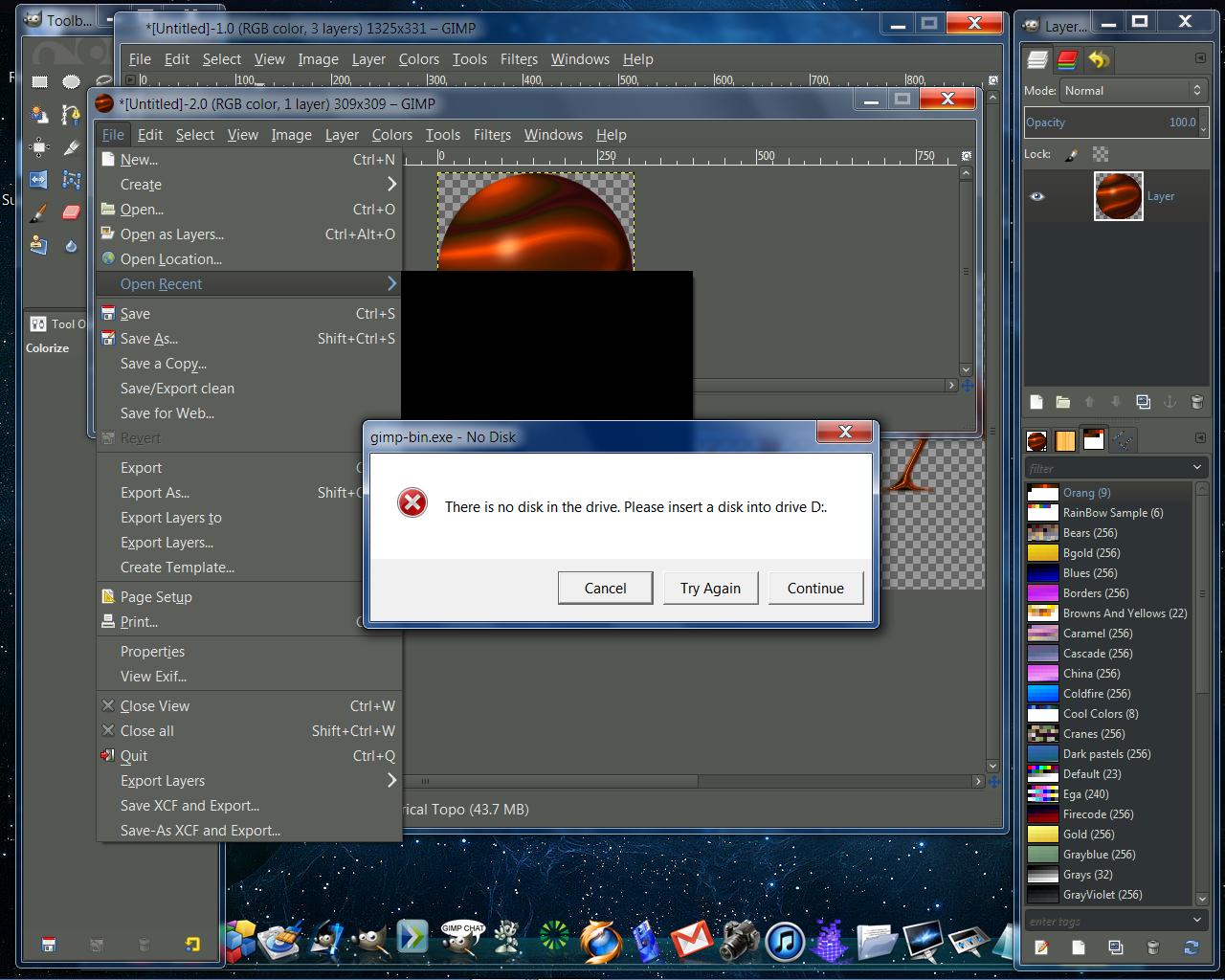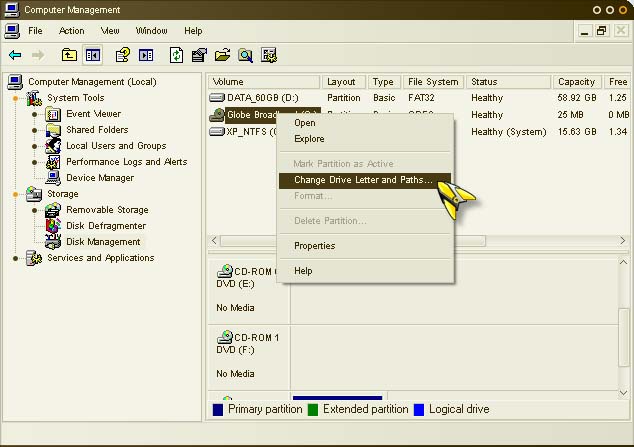Hello,
I have full GIMP version updated and licensed and still I have this problem. I don’t know why is asking for the disk into drive. I have this error since I made the updates from the official website. Also I have contacted the support and I got no answer from them. Can anyone help me please to solve this error ? How can I run GIMP without the disk into drive ?
Thanks !
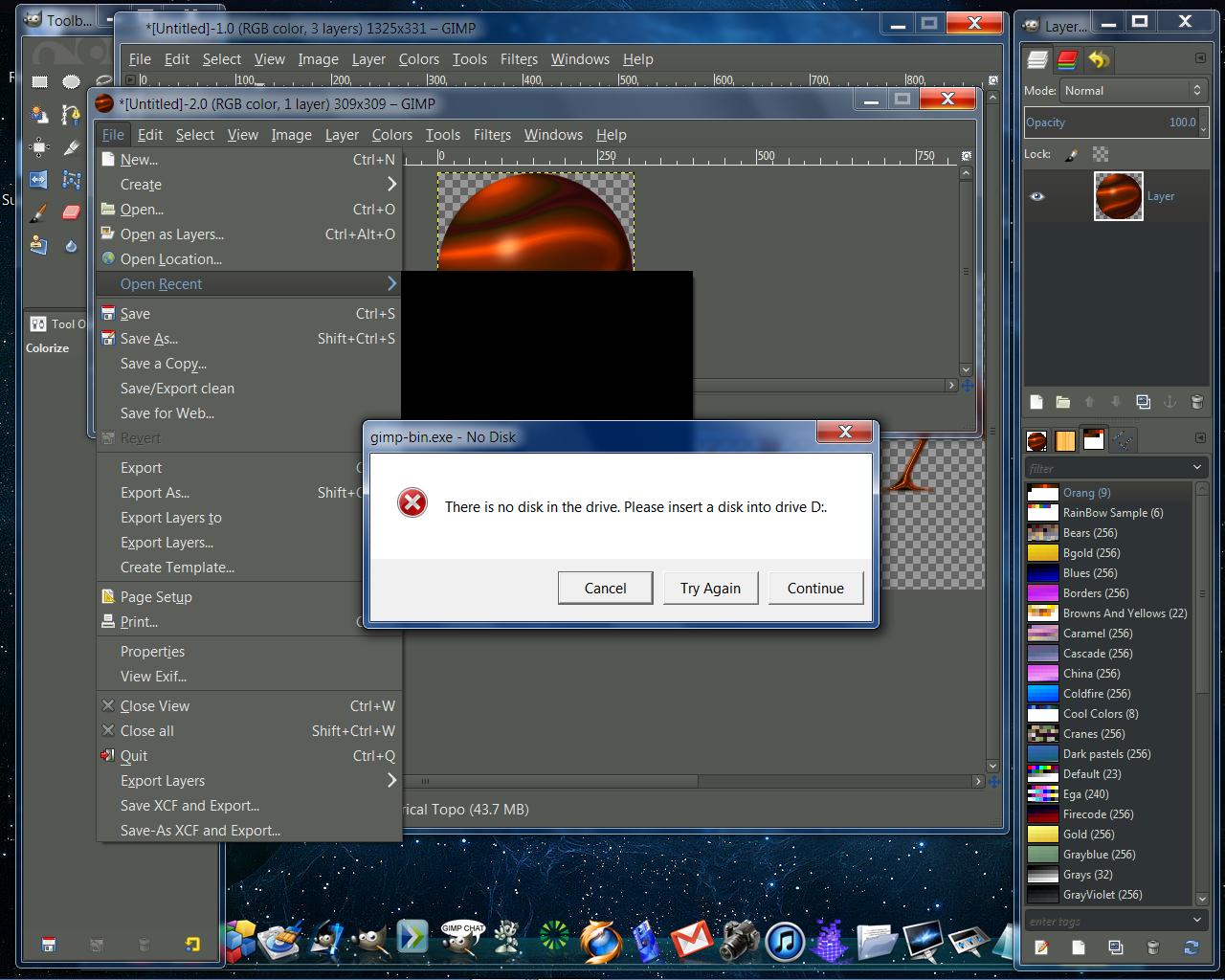
Gimp-bine.exe – No Disk
There is no disk in the drive. Please insert a disk into drive D:
Cancel
Try Again
Continue
Gimp bine exe not working

This error you are having is a known bug. The bug is in one of the components of the GTK+ runtime [gettext]. Because of the bug, when you start GIMP it will try to find a configuration file in drive I or in your case it is drive D. Whether your drive D is a CD/DVD drive, ZIP drive, or a flash card reader, the program will prompt you the message that there is no disk on the drive and will ask you to insert a disk into the drive.
To be able to prevent the message from appearing on your screen whenever you use GIMP, remove any media on your drive D before starting GIMP. If your drive D is assigned to a USB flash drive, unplug it first before launching GIMP. This will prevent the message from appearing.
To make it permanent, I mean, so you wouldn’t have to remove anything on your drive whenever you use GIMP, you need to change the drive letter for drive D. You need to do this so that there is no more drive D. To do this, go to Disk Management. Right-click on the drive you want to change the drive letter and then select “Change Drive Letter and Paths”. See image.
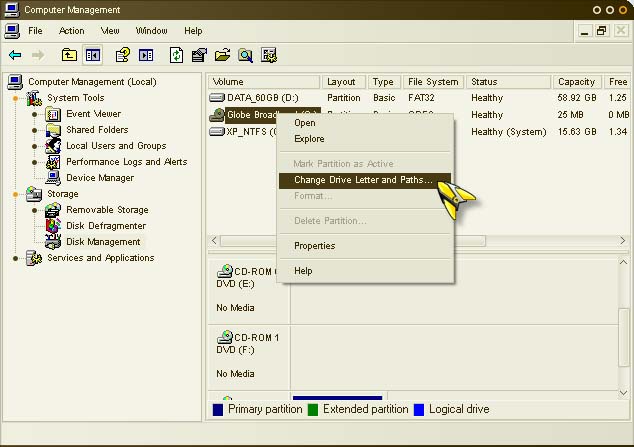
Follow the instructions to change the drive letter. Since this issue happened in GIMP 2.2.10, I’m sure it is already fixed in the latest version. Download the latest from GIMP 2.8.