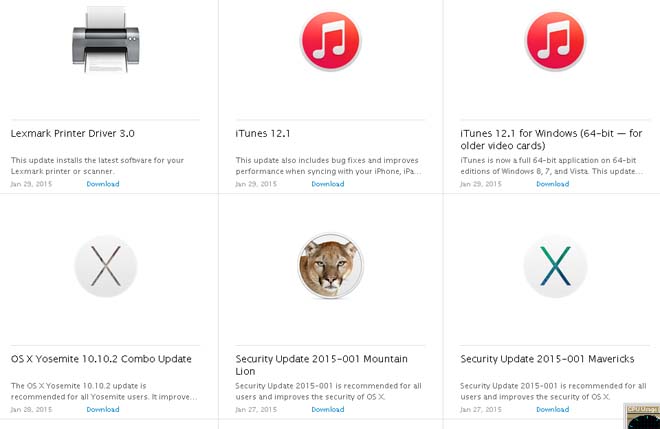Hello,
Why am I getting the following weird error message whenever I try to download Software updates for Mountain Lion?
I have spent so much time to solve this problem but I think I need your help.
Please suggest me with a possible solution.
Any help would be greatly appreciated.
Thanks.
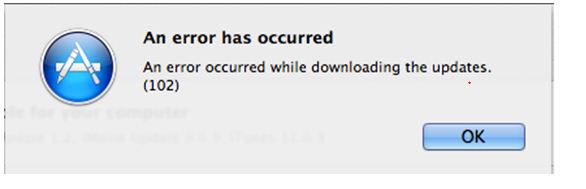
An error has occurred
An error occurred while downloading the updates.
(102)
Getting weird error message whenever try to download Software updates

Hi Carlos,
You need to delete the files in the cache associated with the App Store. Perform the below steps:
-
Exit out of App Store and all other programs
-
Start a Finder window. In the Finder menu bar click Go > Go to Folder
-
Type or copy paste the following: ~/Library/Caches/com.apple.appstore/Cache.db
-
Click on Go then move the Cache.db file to the Trash
-
Re-open the App Store and try to download the Mountain Lion updates

Getting weird error message whenever try to download Software updates

I found a somewhat similar issue on another Mac user but the difference in his case is that, the computer that needs to be updated cannot connect to the internet while in your case you can connect to the internet and connect to the Apple Software Update built-in to the Mac OS X and check for updates.
It’s just that you cannot install the displayed updates. His solution to this problem is to download the software updates manually as package files like iTunes, security fixes, firmware updates, and any updates that Apple releases is available for download. To try to manually download the updates, open your web browser then visit Apple Support Software Updates and Downloads.
Check the available downloads to see if there is an available update for your Mac version. The available updates I see right now are the following:
-
Lexmark Printer Driver 3.0
-
iTunes 12.1
-
Mac OS X Yosemite 10.10.2 Combo Update
-
Security Update 2015-001 Mountain Lion
-
Security Update 2015-001 Mavericks
-
Mac OS X Yosemite 10.10.2 Update
-
iOS 8.1.3
-
Mac OS X NTP Security Update: OS X Mountain Lion
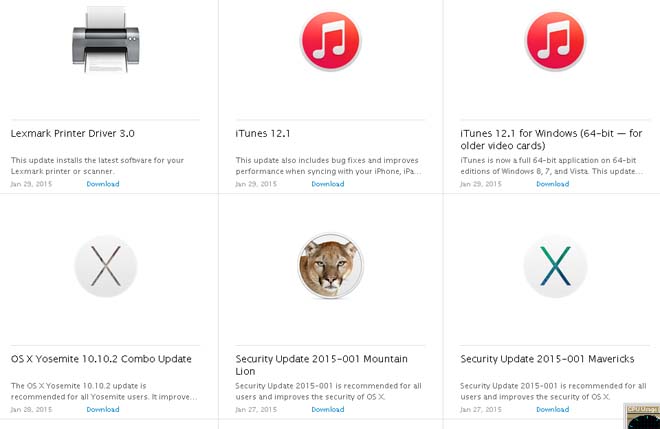
Getting weird error message whenever try to download Software updates

Hi
You can have some help from this Techyv link : Error 103 Occurred on iTunes Update. Pay a visit that link and get more helpful information according to your issue.