Asked By
gyle kugler
90 points
N/A
Posted on - 11/01/2012

Hello friends and experts,
Please post your solutions to help me with this problem. I’m using LV 8.5 with Professional developers’ license. During installation I get this error message (below).
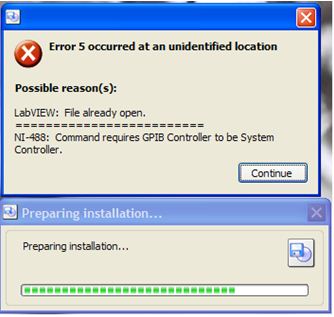
The error message states "Error 5 occurred at an unidentified location… LabVIEW: File Already Open".
Though I did not open either LabVIEW or VIPM of any type, I don’t understand why I get this statement "LabVIEW: File already open".
Please help me in getting this fixed. Thanks in advance.
Getting LV 8.5 with Professional developers license installation error

Hi,
Here you describe a problem about LV8.5 with Professional developer’s license during opening it. This described as “ERROR 5 File Already Open “Here I will give you solution to solve the problem.
I think you didn’t close the program before using it. At first you must have to close it properly.
Wire the error in & out of the "Close" vi. Then have the "error out" wired to your Case structure. This way you'll be sure the file is closed properly before you try to delete it.
Or you can do by following like that
You could also use the "path" output from the Close vi. This will ensure dataflow happens the way you want it to happen.
Please follow this instruction.
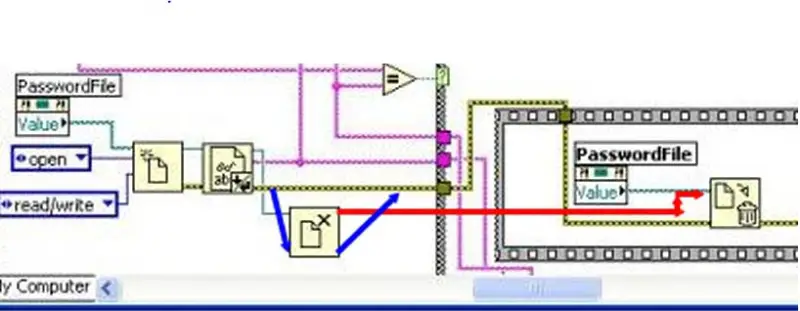
I think you will be solved soon.
Thanks.












