
Can somebody tell me why I am seeing this error message every time I am trying to load NetZero?
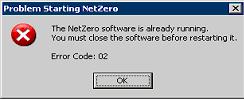
Problem Starting NetZero
The NetZero software is already running.
You must close the software before restarting it.
Error Code: 02
I have been looking for answers on the internet for a few days now but of no luck. I hope someone can help me.
Thank You
Getting Error When Starting NetZero

Hi Sheryn,
The error message that you are getting is usually caused by a conflicting application installed on your system and/or the NetZero application has been corrupted or was not properly installed. In this regard, I suggest that you clear the Temp folder of your system and restart the computer to remove the temporary files which could be causing the issue. You may proceed with the steps below to clear your Temp folder:
1. Click Start > Run. In the dialog box that appears (or in the Search field), type C:WindowsTemp and click OK.
2. The Temp folder should appear. Delete the contents of the Temp folder, including all subfolders.
Once the computer has been restarted, run NetZero application and see if it works.
If you get the error message again, you may download and run the NetZero Connection Wizard to check if there’s any corrupted NetZero components on your end. If it found one, it should be able to automatically repair it.
You may download the service here.
Another option that you can take is to bring up the Task Manager then click on the Processes tab and look for and highlight the NetZero process. Once highlighted, click the End Process button found on the bottom of the page to kill NetZero process. Once the NetZero entry is gone, launch NetZero again and see if the issue has been resolved.
If the issue persists even after performing all the suggested steps above, please consider uninstalling/reinstalling NetZero application to make sure that all of its modules will work properly. You may visit the link here for proper ways on how to uninstall the application.
I hope I was able to help.
Getting Error When Starting NetZero

In the event that NetZero is starting automatically when you turn on your computer and as a result causing the issue that you are getting, it is because you chosen the option to Launch NetZero when I startup my computer from the Options in the system tray icon. Or you may have chosen from the Companion's Options menu. You will need to turn that option off using the following steps:
-
First, you will click the NetZero icon in the system tray.
-
And then you will choose Options.
-
After that you will choose Launch NetZero when I startup my computer to remove the check next to it.
Hope this helps.
Regards,
Carl












