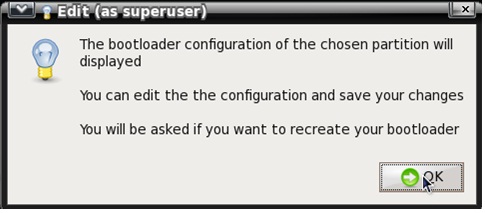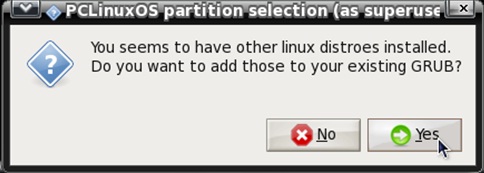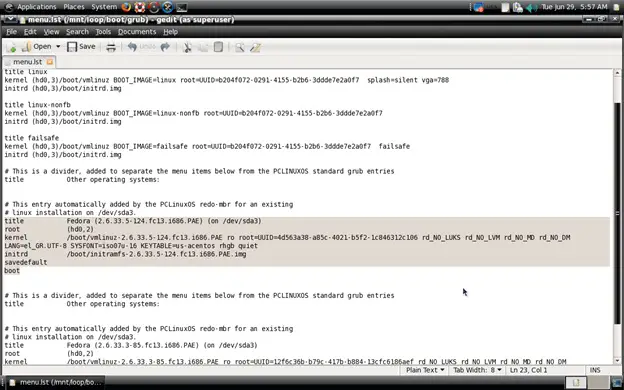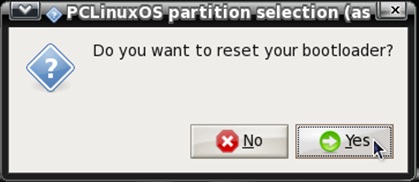Asked By
scottnolans
0 points
N/A
Posted on - 02/12/2012

Hi,
I want to set up my laptop to triple boot. On my first partition, I installed Windows 7. On the last (4th) partition, I installed PCLinuxOS 2010. Finally, I installed Fedora 13. (Heard that it runs using Grub 2, assume that it can verify everything).
When I checked everything, Windows and Fedora responded positively but PCLinuxOS is having trouble. Below is the error code:
Error 13: Invalid or unsupported executable format.
I want to how making it work properly and want to regain PCLinuxOS.
Please help.
Thanks.
Getting error when setting up triple boot (Windows 7, Fedora, and PCLinuxOS)

Start your laptop in PLOS livecd open restore MBR program after restoring MBR restart your laptop after restoring MBR restart your laptop .
Or
Maybe it's Grub2 breaking the convection in numbers hdx, y! It has no hdo, 0 now but starts from hdo, 1.
Try to find in /boot/grub/grub.cfg of fedora the stanzas pointing to PCLos partition and change their (hdx, y) to (hdx, y+1).
Have in mind that changes in grub.cfg persist only until the kernel is not updated.
Getting error when setting up triple boot (Windows 7, Fedora, and PCLinuxOS)

Hi there!
Here’s some suggestion to regain your PCLinuxOS in triple bootable laptop OS. First, installing additional OS could have impaired your boot sector, thus, restoring the Master Boot Record Program should be done first. Since, you like to regain Linux – insert the PCLinuxOS installation CD in the CD-ROM drive that will lead to restoring your MBR. After restoring, it displays:
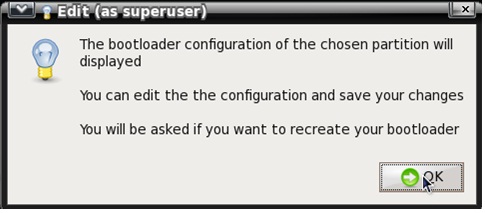
Detecting that there are other installed OS:
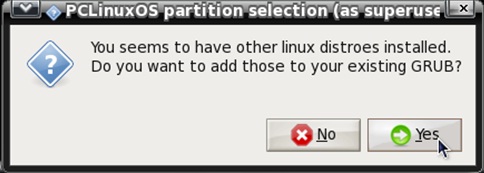
Getting into Linux boot loader (GRUB)
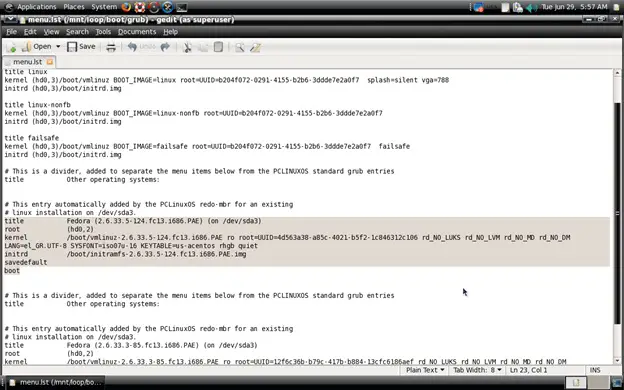
On the other OS; add Windows
title Windows
rootnoverify (hd0, 0)
chainloader +1
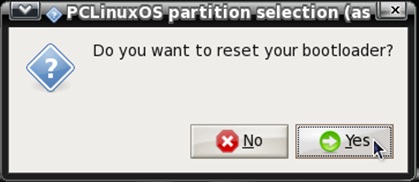
Finally reset GRUB!