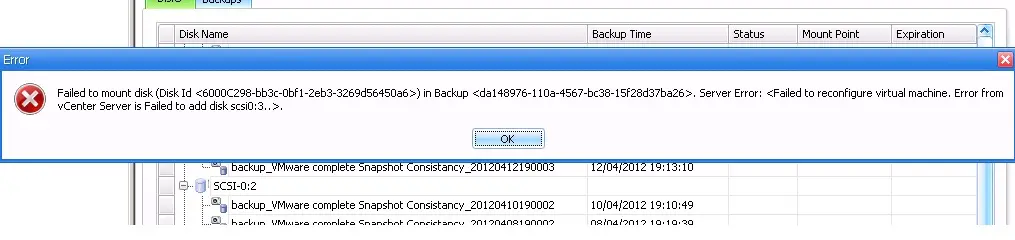Hi,
I've been using the restore agent to try and mount a disk but I keep on getting an error. If you need any more information let me know, please see error message in picture below
Thanks
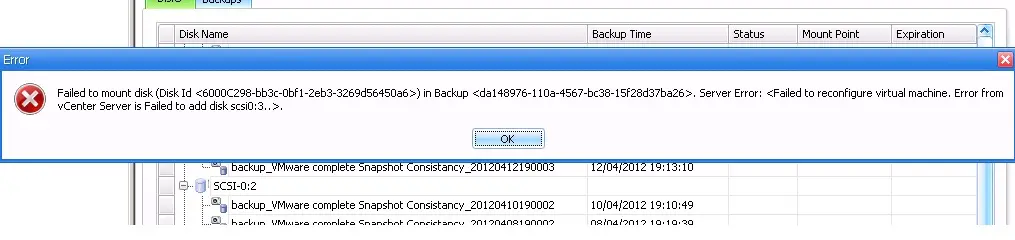
Failed to mount disk (Disk Id <6000C298-bb3c-ObFl-2eb3-3269d56450a6>) in Backup <da148976-1 lOa-4567-bc38-15F28d37ba26>. Server Error: <Failed to reconfigure virtual machine, Error from vCenter Server is Failed to add disk scsiO:3..>.
OK
Getting error message while trying to mount a disk using restore agent

Hi,
This might look to be a very critical issue but do not worry.
This problem is caused when you do not have permission to access certain files.
This problem can be easily solved by simply changing the permissions in the v Center.
This will solve you problem!
Hope you got your answer! 🙂
Getting error message while trying to mount a disk using restore agent

I have a solid solution for this problem so let me know if you have installed hotfix or not. If you have not installed it on your computer then you have to install it immediately to resolve your issue. Follow the link.
https://support.symantec.com/business/support/index?page=content
Using the Agent for VMware Virtual Infrastructure, the backup of virtual machine completes the exception when GRT us enabled so don’t worry about this issue. You will fix it immediately. Let me know if you have any other issue. Thanks!