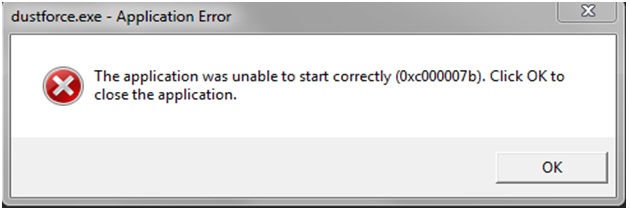Asked By
Hall Allen
80 points
N/A
Posted on - 10/20/2012

Hi,
I installed ATI Radeon HD 4600 on my machine running with Windows 7 64-bit operating system. After that, I received an error message (application error). I clicked on OK but no permanent solution. How can I get a remedy of this issue?
Please help.
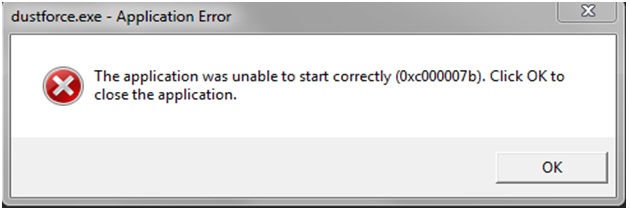
dustforce.exe – Application Error
The application was unable to start correctly (0x000007b). Click OK to close the application.
Getting the error message after changing Graphic card

Hallo Hall,
You will need to do a clean reboot and then after that go ahead and get rid of the old dustforce.dll file on your computer and then replace it with a clean version. You will need to be logged onto the computer with administrative rights to be able to do this.
Regards,
Nicke
Getting the error message after changing Graphic card

Hello Hall Allen,
You have a difficult situation. This error ((0x000007b) ) is generally caused by virus, driver or issue of hardware.
Don’t worry. Try to restore your system to a time of initial installation of fast access.
Sometimes, dll file is being missed due to virus. Try to restore your dll file which may help you.
Before that, you need to uninstall the ATI Radeon HD 4600 and do a restart.
This is going to help you.
Thank You.