Getting “Error Code=0x00000001” (Drivers Are Not Getting Installed)? Fix It.

Installation of a driver is not working whenever you try to install a new driver for your system. Then this is the right place to get your problem solved.


Installation of a driver is not working whenever you try to install a new driver for your system. Then this is the right place to get your problem solved.


This error code occurs due to the incompatibility of the driver installed, and the operating system you are using. This unexpected error appears due to many reasons such as outdated or old device drivers; a driver failed to install, updating of driver failed, and the device is damage. Following steps will help you to solve your problem.

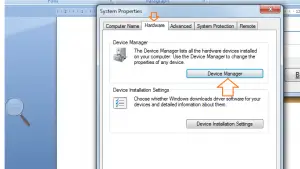
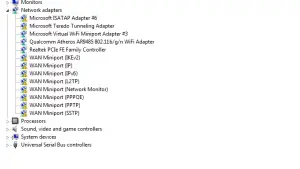
2. Now install the new driver on your computer.
3. Restart or reboot your computer.
4. Scan your PC with good antivirus software.
5. Try using different USB ports.


When installing a driver on your computer, there are only few reasons why it doesn’t install. First, if the driver is not compatible with your computer particularly your operating system. When installing a driver, it’s just like installing an ordinary program. You need to check if the driver supports the target operating system. If it doesn’t support the target platform, there’s no way it will install.
Second, if the target device is not connected. If the driver you are installing is for an external device, make sure that device is already connected before running the installer. This way the installer is able to detect the device. Third reason, if the driver or software requires a component that you haven’t installed yet like Microsoft .NET Framework.
In this case, you need to check the system specifications of the driver to learn all the required components to be installed. Once you have the list of programs, install them first. Once all components have been installed, you may now install the driver.
