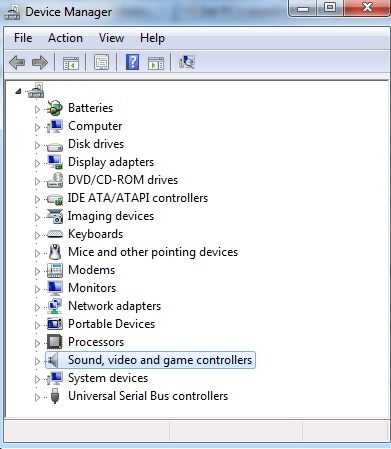Hello,
My sound card malfunctioned so I diverted the sound through the USB. After that, it worked alright just that sometimes it makes some noise but the sound doesn’t stop. My cooling fan also developed a fault and was replaced by a new one. From then on, anytime the sound plays it breaks for about 15 seconds and doesn’t play afterwards. It only continues playing with MPC player. Just that app alone. Its either I log off or restart the PC before the sound plays again. What could be the problem and the possible solution?
Get PC’s sound to work again

Hello,
First of all i think you are having heating problems causing hardware failure in your device. Detect with Microsoft fix by troubleshooting your problems. Here is the link for downloading Microsoft fix. Just troubleshoot your problems using it and find the fault if any. I think you are having problems with hardware and its my advice to call a hardware engineer for your problem. Hope this helps
Get PC’s sound to work again

Hi Christopher,
The sound problem in the computer may be because of sound drivers or HDMI cable.
To resolve the error, solutions are listed below.
Solution 1: Problem with sound drivers
1) Click 'Start', Select 'Control Panel'

2) Click 'system and Security', Select 'Device Manager'
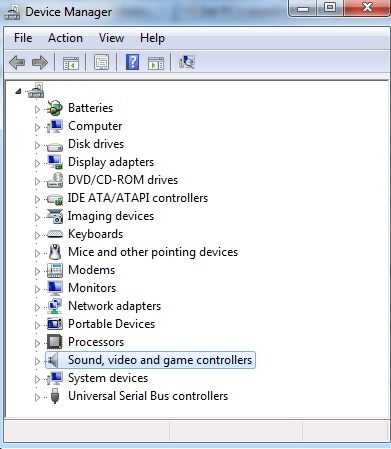
3) Right Click on the sound card, Click 'Properties'
4) Click 'General' tab, go to 'Device status' box
5) Replace the driver by a new one from the website
6) Install the sound driver and restart the system
Solution 2: Problem with HDMI cable
1) Click 'Start', open 'Control Panel'
2) In the search type box, Click 'Sound'
3) Click on the 'Playback device' tab, search for HDMI cable
4) Select the HDMI device and click 'Set Default', Click 'OK'
5) Restart the system after the settings are applied