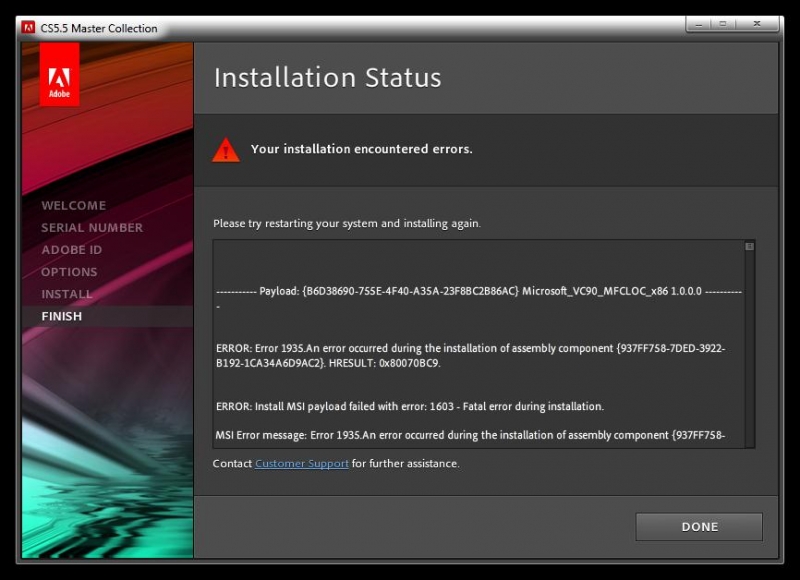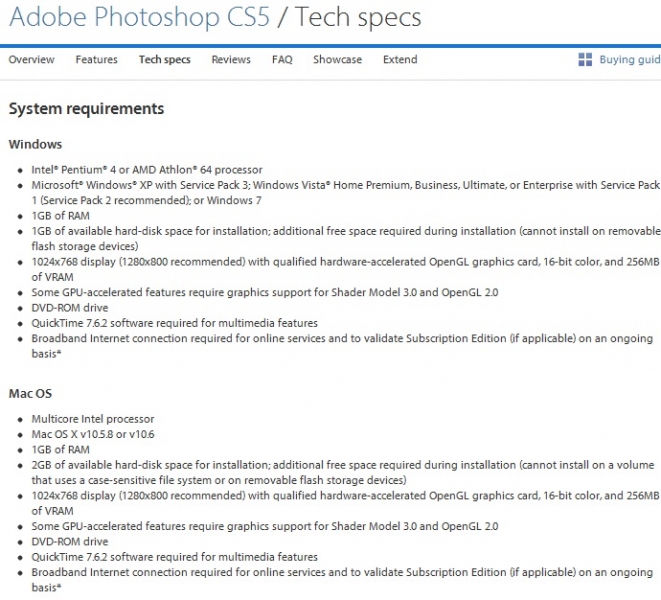Asked By
danita
0 points
N/A
Posted on - 09/15/2011

I salute you all,
I have been searching for software which can help me access interactive applications as well as take digital pictures, edit photos and magazines from my computer. So I was happy when I found Adobe Photoshop CS5.5. My problem is when I try to install it in my laptop, it brings the following error message. Please assist.
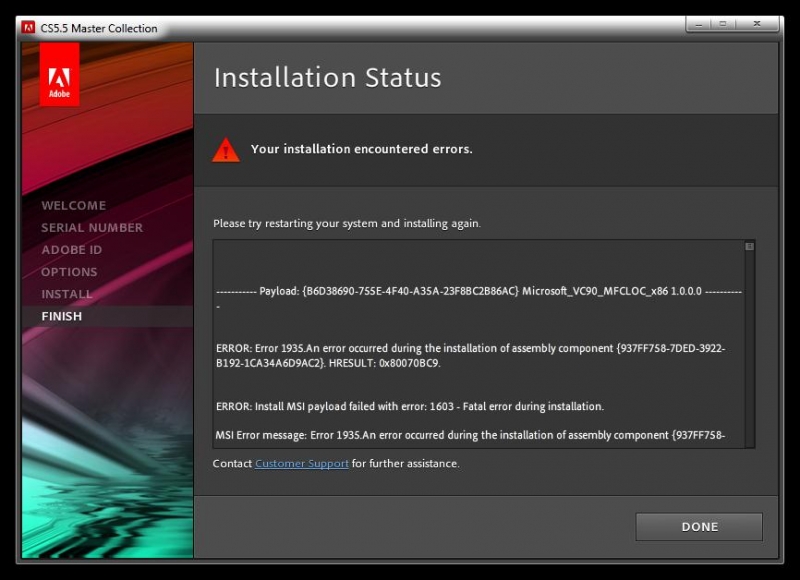
Installation Status
Your installation encountered errors.
Please try restarting your system and installing again.
——- Payload: {b6D38690-755E-4F40-A35A-23F88C2B86AC} Microsoft_VC90_MFCLOC_x86 1.0.0.0 ——–
ERROR: Install MSI payload failed with error: 1603 – Fatal error during installation.
MSI Error message: Error 1935. An error occurred during the installation of assembly component {937FF758-
Contact Customer support for further assistance.
Thanks you all.
Answered By
PAHLERO
0 points
N/A
#124048
Get error when I try to install Adobe Photoshop CS5.5

Hi Danita,
First off, have you tried checking the system requirements for Adobe Photoshop CS5? Cause some people don’t read this stuff before installing software especially CS5 software really takes a huge space in your hard drive.
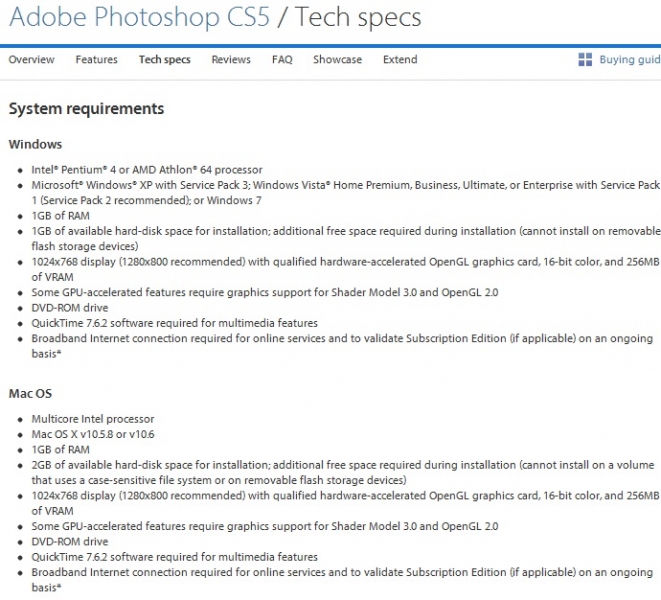
Make sure that your laptop meets the requirements for you to be able to successfully install the software. But for me, personally speaking, it would be better if you use a desktop for this kind of software and have a good if not the best monitor for image work. Cause if you really want a laptop for this, you might want to prepare to spend big bucks for it.
Hope this helps.
Get error when I try to install Adobe Photoshop CS5.5

That’s a fatal error you got there. It is pretty common when installing applications that are not compatible with your operating system. Before installing Photoshop CS5.5, make sure it is fully compatible with your computer as to not waste money. Adobe Photoshop CS5.5 supports Windows XP Service Pack 3, Windows Vista (Premium, Business, Ultimate, or Enterprise edition) Service Pack 1 or higher, and Windows 7.
It requires at least Intel Pentium 4 or faster or equivalent AMD Athlon 64, 1 GB RAM, 1 GB free hard drive space, 1024 x 768 screen resolution, video card with 256 MB video RAM and Shader Model 3.0 or OpenGL 2.0 support, DVD drive, and QuickTime 7.6.2 or higher. For Mac, it supports OS X 10.5.7 Leopard and 10.6 Snow Leopard.
If you are using Microsoft Windows XP, you should be using Service Pack 3. You can download it from Windows XP Service Pack 3 Final Build. If you are using Microsoft Windows Vista, you should have at least Service Pack 1 and the supported edition. Download Windows Vista Service Pack 2. This is the latest and last Service Pack update for Windows Vista.