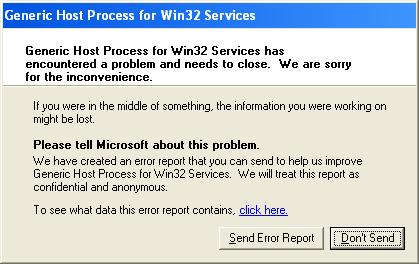Asked By
sumon1068
0 points
N/A
Posted on - 11/30/2011

Hi,
I used a modem to connect Internet. Recently when I worked online, the below notification appeared that always interrupted my works.
‘ERROR MESSAGE’
Generic Host Process for W1n32 Services
Generic Host Process br Win32 Services has encountered a problem and needs to close. We are sorry (or the inconvenience.
II you were in the middle ol something, the inlormation you were working on might be lost.
Please tell Microsolt about this problem
We have created an error report that you can send to help us improve
Generic Host Process br Win32 Services. We will treat this report as
conbidential and anonymous.
To see what data this error report contains, click here.
The internet would automatically be disconnected after this notification.
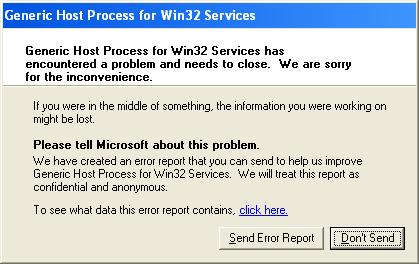
Then if I tried to reconnect again, this message appeared.
‘ERROR MESSAGE’
‘The modem (or other connecting device) is already in use or is not configured properly. ’
And Internet could not be reconnected. But if the computer was restarted, then modem could connect to the Internet again though same notification appeared later.
Please help and thanks in advance.
Answered By
Trevor
0 points
N/A
#88309
Generic Host Process for Win32 Services Error Disconnects my Connection

That error occurs because your modem port that are using was used by an application or event after you have closed the process. Now, since this is not normal error, and it is cause by some applications that we don’t what it is, it is most probable that this is a cause of virus infection.
What you need to do is just to scan your computer from virus infection and clean. Be sure that your anti-virus software uses the latest virus definition available. After cleaning, reboot the computer then restart the process.
If the problem persists, we don’t have a choice but to format your hard disk drive and install a clean operating system.
Generic Host Process for Win32 Services Error Disconnects my Connection

Thanks a lot for your solution. I scanned and discover scanned that my pc was infected by virus. I deleted viruses but already system files became corrupted. So I had to make a new set up.
Generic Host Process for Win32 Services Error Disconnects my Connection

Hello I have got a solution. So I want to share it.
Close port 445:
1. Start Registry Editor : ( Start >Run).
2. In the run window type “regedit ” and click OK but on. The
Registry Edit or will now open.
3. Locate the following key in the registry:
HKEY_LOCAL_MACHINE>System>Current Control Set >Services>Net BT>Parammeters.
4. In the right hand side of the window find an option called
Transport Bind Name.
5. Double click that value, and then delete the default value,
thus giving it a blank value.
Close Port 135:
1. Then you must now navigate to the following registry key:
HKEY_LOCAL_MACHINE>Software>Microsoft >Ole
2. You will see there is a String Value called: Enable DCOM
Set the value to: N ( it should currently be Y)
3. Close the Registry Editor .
Shut down and Restart your computer .