Asked By
Patricks
230 points
N/A
Posted on - 05/26/2011

Good Day,
I want to know what are other possible problems about PC restart. I knew few tricks, solutions about PC restart but what if those options don't work out when I encounter the problem? At least I have backup ideas about that problem and when backing up files in Windows XP, where can I find the options?
How about sharing files? How about hiding some folder how can we do that one? This option is hard for me to work out really. Maybe you guys can help me and teach me some ideas about my concerns and you can ask me questions too and I'll be glad to help you.
Thank you.
General Questions on Windows XP Functionalities

There are many possible reasons behind PC restarting.
- It could be lack of power supply. Try swapping your PC’s power supply to another PC.
- Your PC might be overheating. Check if your computer needs to be cleaned up. Dust can get into the cooling fans and make the spinning slow.
- Corrupted memory (RAM). Run a test to check if your memory is functioning properly. You can download here the free memory test program.
- A recent hardware changes. Uninstall the driver and hardware that you recently installed. This might be affecting your system due to compatibility issues.
- Corrupted hard drive. You can perform Windows repair to address this issue. The hard drive could be failing. One of the signs that your hard drive is failing, you can hear the clicking sounds.
You can backup your files by using the built in backup utility in Windows XP Professional. Click start > all programs > accessories > system tools > backup. If you are using Windows XP Home, you need to have the installation CD. Browse the CD and locate Ntbackup.msi, you can find it under VALUEADDMSFTNTBACKUP. The wizard will guide you through the process.
File sharing in Windows XP Professional can be enabled, by clicking Control Panel and selecting Folder Options, select the view tab and locate “use simple file sharing” just check the box, exit and restart your computer. File sharing in Windows XP Home is enabled by default.
You can hide folders by right clicking it and then click properties, under the General tab check “Hidden” and Apply. If you want to view hidden objects, just open again the Folder Options from the Control Panel, select view and locate “show hidden files and folders”.
Answered By
R Tiu
0 points
N/A
#104842
General Questions on Windows XP Functionalities

The malware might also be the reason why PC restarts unexpectedly. Always update your Antivirus and do a full scan every week.
A recent software package or unsigned device drivers. Uninstall any software that you installed before you encountered the problem, and then Perform a System restore. Click start > All Programs > Accessories > System Tools > System Restore.
Motherboard issue. If you have frequent reboots, most likely if you accidentally bump the computer.
Corrupted windows system file. Run the CHKDSK on drive C: Select properties and select “Tools” tab and click check now. This will correct volume errors. If it doesn’t fix the problem, perform a system repair. Make this as your last option because you will need to install again the updates that has been made to your computer.
Answered By
A Bagul
0 points
N/A
#104843
General Questions on Windows XP Functionalities

Here are some tricks to hide your folder without enabling its hidden properties:
Trick #1:
-
Put the folder in drive C: you can select any folder inside this drive. I would suggest that you put it inside Windows folder or Programs Files folder, it's ok.
-
Now right click the folder and select properties and select “Customize” tab and click below the “Change Icon” from folder icons.
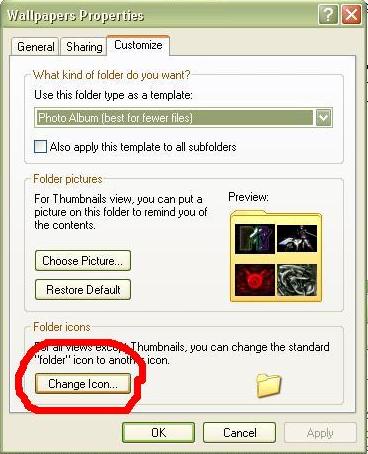
-
Select any system file icon I would suggest that you choose .dll icon, apply it and click ok button. Now rename the folder like theme.dll or any label that you like. You would only put a file extension like .dll, if your computer is set to show file extension of your computer files. If not, then do not place any file extension for the name.
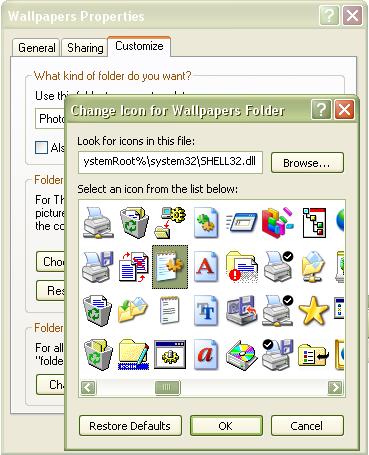
Trick #2:
-
Another way to hide your files is to make it invisible, without enabling hidden properties of the folder. Repeat the process of customizing the folder.
-
Click the “Change Icon” and select the no image icon.
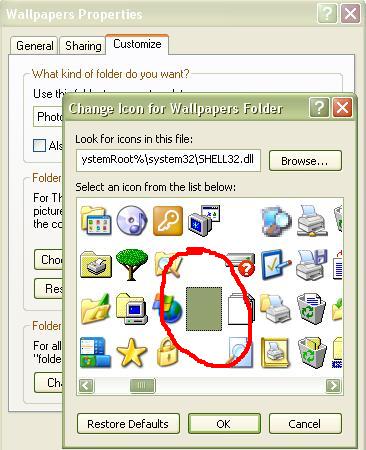
-
Press F5 to refresh and you have now the blank icon. To deal with the name of the folder rename it, type Alt+0160 to have an empty name. Now it's totally invisible.
General Questions on Windows XP Functionalities

There are many possible reasons behind PC restarting.
-
It could be a problem in the power supply. Try swapping your PC’s power supply with another PC.
-
Your PC might be overheating. Check if your computer needs to be cleaned up. Dust can get into the cooling fans and make the spinning slow.
-
Corrupted RAM. Run a test to check if your memory is functioning properly. You can download a free memory test program from Memtest86.com – A comprehensive, stand-alone memory diagnostic. BradyTech Inc. | Memtest86 Free Download Page.
-
A recent hardware changes. Uninstall the driver and hardware that you recently installed. This might be affecting your system due to compatibility issues.
-
Corrupted hard drive. You can perform Windows repair to address this issue. The hard drive could be failing. One of the signs that your hard drive is failing is you can hear the clicking sounds.
You can backup your files by using the built-in backup utility in Windows XP Professional. Click Start > All Programs > Accessories > System Tools > Backup. If you are using Windows XP Home, you need to have the installation CD. Browse the CD and locate Ntbackup.msi, you can find it under VALUEADDMSFTNTBACKUP. The wizard will guide you through the process.
File sharing in Windows XP Professional can be enabled by clicking Control Panel and selecting Folder Options. Select View tab then locates "Use simple file sharing (Recommended)". Just check the box, exit and restart your computer. File sharing in Windows XP Home is enabled by default.
You can hide folders by right clicking on it and then selecting Properties. Under General tab check "Hidden" and Apply. If you want to view hidden objects, just open again the Folder Options from the Control Panel, select View and then locate "Show hidden files and folders".












