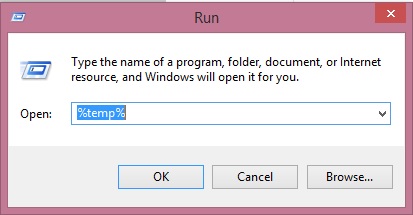I own a Gateway NE56R41u laptop with Windows 8 OS. It was fine but after I gave it out to a friend, it has started giving me a lot of problems. Although it boots up quickly, it will freeze once you try to do anything on the desktop. I am then forced to restart it every time. I have repeatedly tried to reset its factory settings but I cannot. How can I go about this situation?
Gateway laptop does not work anymore

1. First you should clear all the temporary file created on your system and see if the problem still persists. To clear the temporary files in windows 8 first press the windows button and type run. In the search result you will find run. Click on Run. This will open a small box. Type %temp% in the box and then press OK. Next a folder called Temp will open. Select all the files in this folder by pressing Ctrl+A key. They press Shift+Delete to delete all the temporary files. Restart the laptop and verify id still it freezes after doing anything on the desktop. If yes, then go to the next step.
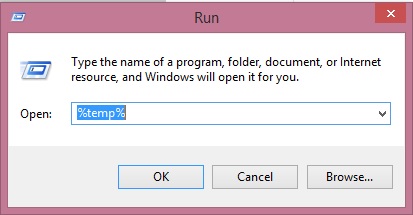
2. Install a very good antivirus and scan the entire laptop including OS and other files. This will remove all the malware or potentially unwanted files which may resolve your issue. If not resolved to go to the next step.
3. If the issue is still persists format the PC and load new OS. Before formatting take back up of required data. The freezing of desktop may occurs due to missing OS files. You can try to repair the PC. But if it fails format the laptop and load new OS. Surely this will resolve your issue. But still if it is not resolved, you should go to the laptop service center.