A game from other shared network stopped working?

I opened my saved game from other pc which is shared on the network. It runs for a couple of minutes but then stops. I have a couple of shared games and they run smoothly unlike this one (Need for speed games). Of course I am sure that the computer where this game came from is running. The window appears to have choices like: Check online for a solution and close the program and close the program.
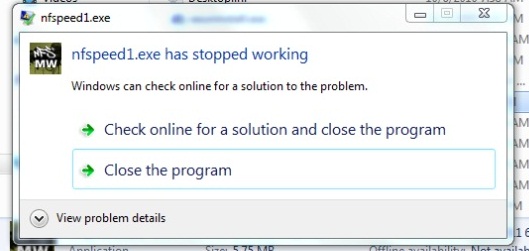
nfspeed1.exe has stopped working
Windows can check online for a solution to the problem.
-> Check online for a solution and close the program
-> Close the program
I preferred to choose for the online solution, I click it and this window appears:
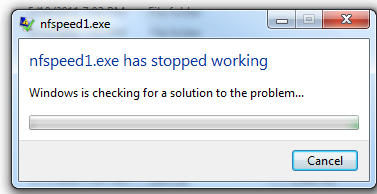
nfspeed1.exe has stopped working
Windows is checking for a solution to the problem…
But after a minute it closes without providing any online solutions.
How can I fix this?











