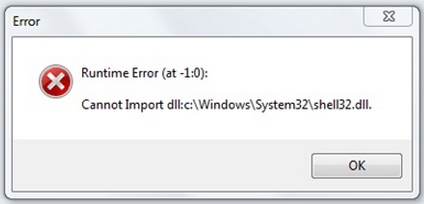Hello,
Recently I tried to install game booster 2.0 beta but unfortunately I failed as I got the following error message on my screen. The screenshot of the error is attached below:
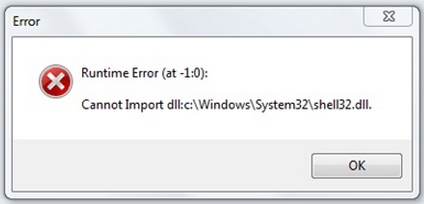
Error
Runtime Error (at -1:0):
Cannot Import dll:c:WindowsSystem32shell32.dll.
OK
I had been using the previous version of beta and it did not create any trouble but this beta version is creating a problem. I tried to fix it but could not so I need your help.
Any ideas are most welcome.
Waiting for your replies.
Kindest regards.
scott
Game booster runtime error message

The problem occurs because your System disk is not by default drive C:, below is a temporary solution for your game booster runtime error.
-
You’ll have to copy Shell32.dll from the present system drive folder for instance F:WindowsSystem32
-
You’ll then paste the Shell32.dll file to a folder that you’ll have to create by yourself C:WindowsSystem32
-
Next Install Game booster from the setup file.
-
You may then clear the Shell32.dll file in the C:WindowsSystem32 that you created in step 2.
-
Lastly deletes the self created folder C:WindowsSystem32
Game booster runtime error message

Hello Scott,
That is a registry entry issue that you will need to fix as follows:
-
First try running disk cleanup and see if it will resolve the issue. Just go to start on your computer, and then type "disk cleanup" without the quotes and in the search box and then press Enter. Follow the steps.
-
If you still get the error install CCleaner and then use it to fix registry entry issues.
Regards,
Nicke