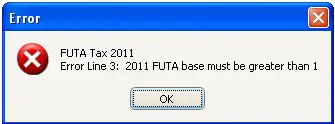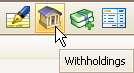Hi guys I am using FUTA software for checking payroll calculation, When Calculating the payroll checks the error message pops up.
What does it mean?
Do I have error to the data or information that I inputted for employee?
Please any help.
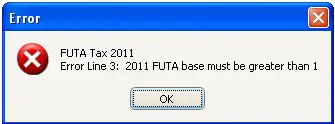
FUTA Tax 2011
Error Line 3: 2011 FUTA base must be greater than 1
Answered By
Noel Sam
10 points
N/A
#111713
FUTA SUTA Software error message

Reason & Solution
Federal Unemployment Tax (FUTA)
FUTA did not assigned as withholding because, the time of its writing (Feb 2011), the employees do not pay a share of FUTA. Sometimes the Tax laws change it is available as a withholding for future use only.
Solution:
Go to the Employee Withholdings > click on FUTA (Click once) > choose delete.
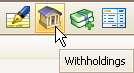
For SUTA
Reason & Solution
State Unemployment Tax (SUTA)
More states do not require for pay share of SUTA to employees.
Solution:
GO to the Employee Withholdings > click on SUTA> Click Delete. (If your state does not withhold SUTA from employees)
If your state does Withhold SUTA from employees, then the problem in the Employee Wage Base and Employee’s Share or percentage has not setup. If you want to solve this problem then go to School Options.
Thank You !!
FUTA SUTA Software error message

That “Error Line 3” in the message points to the line number in the program’s code which makes this error a problem in the program itself. It could also be a problem with the installation files. Try to uninstall and reinstall the program. Download the free version of Revo Uninstaller and install it. Once installed, start Revo then select FUTA Tax 2011 among the applications and click “Uninstall”.
Follow the normal uninstall process. When uninstall is complete, click “Scan” to scan your computer for any leftover files and delete everything it finds. This removes everything the program created on your computer. When it is finished, exit Revo then install FUTA Tax 2011 back or update to the latest.