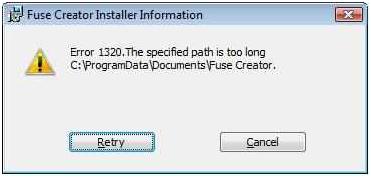Asked By
Hall Allen
80 points
N/A
Posted on - 10/21/2012

Hi all
I have windows vista OS on my machine.
Yesterday I tried to install fuse creator v1.0, but the installation failed and resulted in an error.
The screenshot of the error is as follows:
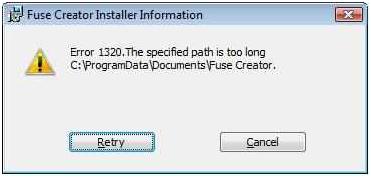
The message states:
Error 1320. THE SPECIFIED PATH IS TOO LONG c:ProgramDataDocumentsFuse Creator
Can anyone please tell me what does this error 1320 means and how can it be solved?
Waiting for your comments.
Regards,
Fuse Creator v1.0 reports error 1320

Dear Hall Allen,
This is a problem with your system. First, remove your software properly, then completely restore your computer. Then, setup your fuse creator again. I think this will fix your problem.
Thank you.
Fuse Creator v1.0 reports error 1320

Hello Hall,
This issue usually occurs when your Windows Vista has been installed incorrect junction points. When installing a Windows XP compatible application in Windows Vista, it depends on these junction points. You can still install Fuse Creator v1.0.
Follow the steps below:
1. Start the installation as usual and go on until you reach the Setup Type screen.
2. Select "Custom" and click "Next".
3. Click on "+" next to Application to expand it.
4. Click on "Sample Activities".
5. Click on the "Change" button.
6. Browse to your preferred location to install.
7. Click on "Sample Assets".
8. The location for "Sample Assets" should be same as "Sample Activities".
9. Click "Next" and then click "Install" to begin the installation.
Fuse Creator v1.0 reports error 1320

Hello Hall,
For the errors like path is too long. I would suggest you to try Long Path Tool as it fixes path too long errors like you got while installing Fuse Creator, allowing to delete or copy the files having long path. Sometimes your files are locked by certain applications that shows the error message of "path is too long" long path tool will help you in all such situations.
Thanks.