Functions of Stand By button in Windows XP

When we click Start menu then "Turn Off Computer. ” then “Turn off computer” window comes.
What is the function of the “Stand By” button in windows XP?


When we click Start menu then "Turn Off Computer. ” then “Turn off computer” window comes.
What is the function of the “Stand By” button in windows XP?


When shutting off your computer, there are several options, such as Shut Down, Log Off, Standby (or Sleep on later Windows versions), and Hibernate. Understanding these options will help conserve power and preserve your work for when you return to your computer at a later time. Standby refer to power-saving options. When not plugged in to a power source, the laptop will draw power from the battery. To help conserve the power in the battery when you step away, the system can enter one of these power-saving modes. These power-saving modes also take a snapshot of your system so that when you exit the mode, you return to the exact same state that your computer was in before entering the power-saving mode.
System Standby is a power-saving function on Dell computers running Windows XP. Later versions of Windows use a similar function called Sleep. When entering Standby, your laptop shuts off both the monitor and hard drive to preserve power, throttles back other critical systems like the CPU and network connection, and saves your current state and work to RAM. When you exit Standby mode, your computer returns quickly to the state it was in before you went into Standby. The Standby button will become available once the correct video card/adapter drivers are installed. It will appear when you click Start > Turn Off Computer…


Function of “Stand By” button in Windows XP is to offer energy-efficient solution when you want to put your computer to Sleep condition. It will turn-off your monitor, hard-drive, graphic card, and all other internal devices except the memory, motherboard and CPU. Windows will save currently open programs, and when you return from Stand By (sleep) mode, all those programs will be in the same conditions.
When you wake up your computer from Stand By, it will only need 10-15 seconds to return to your Desktop, instead of usual 30-40 seconds when you normally boot Windows.


That “Stand By” button on your Windows XP is the same with the sleep button on your keyboard. Pressing either of the two will put your computer in standby mode or to sleep. When you put your computer to this state, your screen goes black and the system goes to low-power state but the CPU will remain running.
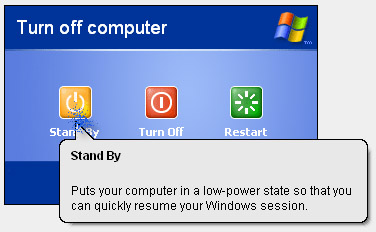
When you press a key on your keyboard, it will trigger a “wake up” signal restoring your machine to operational state. In Microsoft Windows XP, there are two sleep options available, Hibernate and Stand By. Stand By is the more traditional sleep mode. This type of sleep mode lowers down the power your computer uses to almost nothing.
When you’re in Stand By mode, the power to your peripheral devices, hard drive, and screen gets cut off but the power to your computer’s physical memory or the physical RAM remains allowing your files to stay open. In Hibernate, the computer saves an image of your desktop which includes all open files and windows and then it shuts down your computer.
When you turn your computer back on, all the files and windows are open just as you left them. In the Hibernate mode, it is safe to unplug the power of your CPU but in Stand By mode, you will lose data if you unplug the machine.
