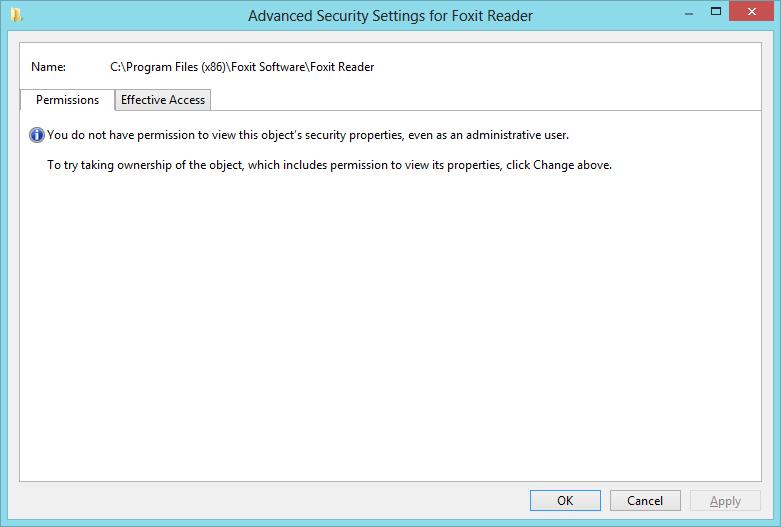Hi all,
I got this error message when I try to install the Foxit Reader. An error stating that I don’t have permission to view this object’s security properties. The system is not connected in the network and also tried as an administrative user even this triggered me this error again. For you information I am getting this error for all installation which I did recently. Do I need to make any change in system security settings? Help please.
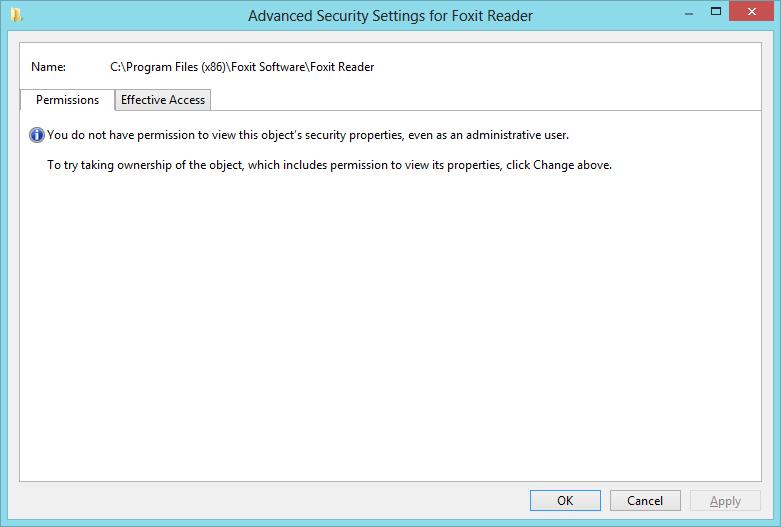
Error :
C:Program Files (x86)Foxit Software>takeown /Foxit Reader
ERROR: Access is denied.
You do not have permission to view this object’s security properites, even as an administrative user.
To try taking ownership of the object, which includes permission to view its properties, click change above.
Answered By
points
N/A
#188135
Foxit Reader says access is denied

Hello,
This is an error that gives trouble because there are some misconfiguration in the folder’s permission settings.
1. Go to Start menu >> All programs >> Accessories >> Run.
2. Type this and press “Enter” : msconfig
3. From “Boot” tab, select “Safe boot”.
4. Press “Apply” >> “OK” >> restart your PC.
5. Now, check the folder’s access option. Remove all users from the folder’s access except your one. Check out how to do this task.
6. Now, restart to “Normal mode”.
Also, you can try this commands too.
From Start menu, type “cmd”. Right-click on “cmd.exe” and select “Run as administrator”. Now, keep on typing and entering these commands:
TAKEOWN /F c:program files(x86)foxit softwarefoxit reader
ICACLS c:program files(x86)foxit softwarefoxit reader
Now try to run Foxit Reader again.
If that doesn’t work, download and install the latest Foxit Reader.