
Hi dear, I am using Window Server 2008 on which I applied a password so that other person cannot use my system without my permission. But I also forgot my password and I have very important documents on my desktop. Now I want to recover my password. Can anyone tell me the solution? Or tell me some solution so that I can recover my password without having to reformat my computer system.

Forget Password of Windows Server 2008

Hello,
You can still recover your admin password by logging in as a local user in your system. It is the option where you can still access the pc but you cannot change anything to its directory.
You don't need any illegal software, just a program called srvany. It will run as a service that has the system changing access. It means that it can access admin options a typical local user cannot do.
The first thing you must do is to reboot your pc and hold f8 key while the system is booting.
A menu option will appear. You have to choose to log in as a Local Administrator to access the system. After doing so, you can't just change your domain password for it is still an admin privilege. So just install srvany.
Locate your command prompt in your system32 folder. copy it and paste to the folder where the srvany is.
You can now start cmd and input the right codes to reset the domain password.
1.
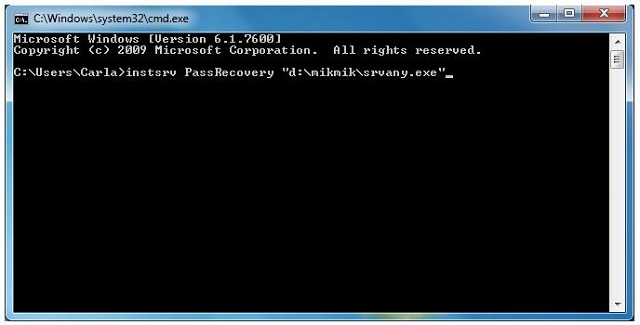
2. After doing this you can now run the registry editor. Just go to Start> Run> regedit
3. Go to the HKEY_LOCAL_MACHINE directory and locate the Services subfolder. Under that subfolder, there is a folder named PassRecovery.
4. Do a subkey with the name Parameters. Then configure using these values.
name:Application
Type:REG_SZ(string)
value: d:tempcmd.exe
name: App
parameters type: REG_SZ(string)
value: /k net user administrator 1111111/domain
You can change the 111111 value with the value that you desire. I suggest to make it simple digits to make sure it will work.
After doing this, go to your Control Panel and go to the Admin Tools. Search for the Pass Recovery tab and make the settings set to Automatic.
Reboot your pc and srvany will take care of the admin pass reset since it will run as a net user.
You can log in now to your admin acct and input the password.
If successfully done, uninstall srvany. You can change the values now to a password you will now forget.
Good luck with your troubleshooting!













