Folders and files cannot be saved when Autodesk 360 is not running

Hi techie,
I am facing this problem for quite some time, not able to save my AutoCAD drawings, whenever I try to hit the save as button I am getting this error. How will I save the file? After a small research I removed the selection from Automatic Sync. Even then I am getting this error again. Guide me with alternate options. Please help.
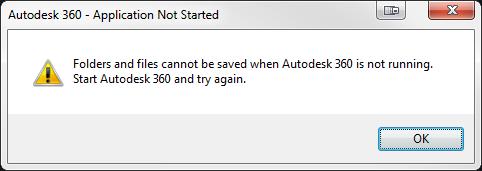
Folders and files cannot be saved when Autodesk 360 is not running. Start Autodesk 360 and try again.











