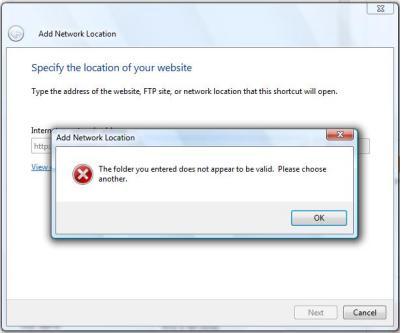Asked By
jamyjolts
1180 points
N/A
Posted on - 06/22/2011

Hi all,
I am developing a simple web based application for some office routine. When I was adding some shortcut to open some folders, I meet an error, that said, the folder you entered is not valid. I added the exact screen shot below.
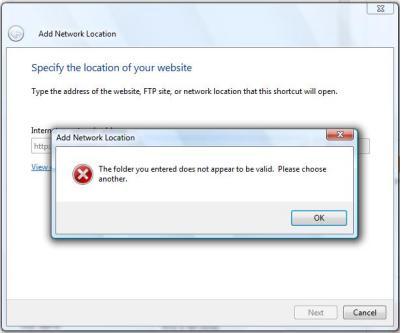
Add Network Location
The folder you entered does not appear to be valid. Please choose another.
As I checked, I have a valid folder that also exist, and the folder is not protected. I checked on the rights, yes the application has the rights to create, modify, delete folders, to my surprise this is the first time I encounter this error.
Asking for some advice and thoughts regarding this issue that I meet, all your suggestions are highly appreciated.
Thanks.
Answered By
Henry 24
0 points
N/A
#124937
The folder you entered does not appear to be valid

Dear Jamyjolts,
This problem may be raised your network clients preventing to the connection to web server on local time machine. Here are the solutions with screen shot.
Please go to the Microsoft web page. Download the following updates:
KB907306
KB269681
Install them and reboot your computer.
Another solution is:
-
Go to the windows explorer and search for WINNTSystem32
-
Go to the folder option and select show all hidden folders and files.
-
Go to the webfldrs.msi file and select it
-
Reinstall it and reboot your computer.
Thank you.
The folder you entered does not appear to be valid

The problem is with connecting to the remote folder.
The facts associated with it
1. The connection to the remote host failed due to an access privilege that is not authentic.
2. The connection is reset by the server.
3. The network is not responding as it is disconnected or a failure.
4. The usage of huge data in the network that is creating delay in the system for it to get back the acknowledgement from the server.
All you can do is to check all the above and your network security systems that may be hampered by a block by a firewall or a webshield.
Answered By
ken02
0 points
N/A
#124942
The folder you entered does not appear to be valid

For windows Vista, when you’re creating a Network Place shortcut to a Microsoft Windows SharePoint and while entering the URL and you get this message “The folder you entered does not appear to be valid. Please choose another”. You have to check the URL itself.
-
Such issue and error usually occurs when your URL contains a file name.
-
For example: http://sample/document/default.aspx
-
Such format of the URL is what causing such error to come up when you’re entering it. What you can actually do is to remove the filename “default.aspx”. So the format should look just like this–http://sample/document.
Hope this would work for you.