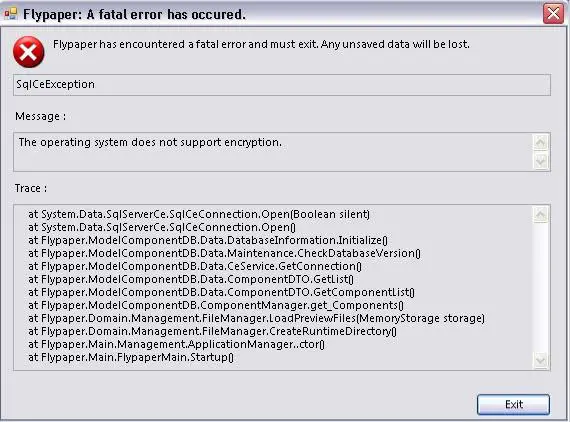I have installed flypaper on my Windows XP SP2 and after I restarted the system and ran the program, a screen appeared with the ‘checking for updates’ message. After some time, the screen went blank and then I got the following error message, “sqlceexception” that says that the operating system does not support encryption. I have tried uninstalling and reinstalling the system twice, but no help yet. I have attached a screen shot below. Thanks.
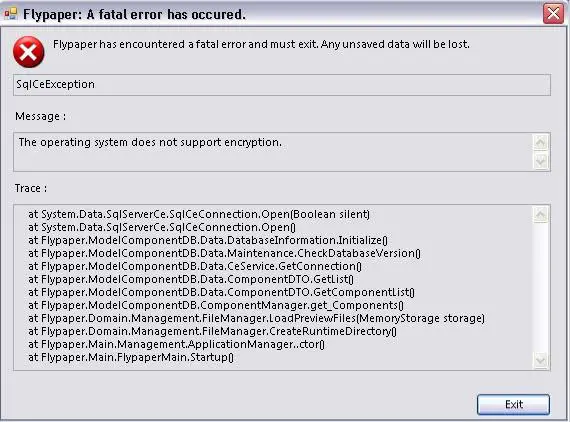
Flypaper Error Message: Doesn’t Support Encryption

I think you are using FAT32 file system on your Windows XP. FAT32 file system does not support file encryption and this is what Flypaper requires. NTFS file system supports encryption. Check again the type of file system your Windows XP is currently using. If I am right and you are using the FAT32 file system, I think you may need to format again your hard drive and then install Windows XP using the NTFS file system. Or you may install Partition Magic and then convert your Windows XP’s system drive (drive C) to NTFS and then try installing the application again.
Flypaper can be installed on a computer that is running on Windows XP Service Pack 2 and higher, Windows Vista, or Windows 7. Which means your operating system does not have any incompatibility issue. Your only problem is the encryption thing. Flypaper also requires Microsoft .NET Framework 3.5 Service Pack 1 or higher. You need to install this component first before installing Flypaper.