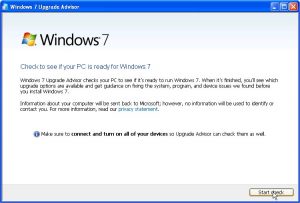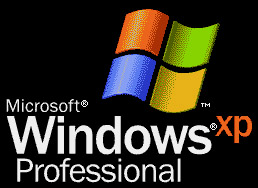Initially, people don’t find a thing to complain and later we see them discussing about the issues and struggling to solve it out. What are the experiences after people had Upgrade Windows XP to Windows 7 Professional in their PC?
Flaws you may experience after you Upgrade Windows XP to Windows 7 Professional

In the first place, the expense of buying the software with limited benefits had put people worry about. More often, from the user’s point of view, they don’t know or can’t address what’s actually going on with the new feature behind. Windows get hidden behind in the screen as one moves the mouse over the thumbnail of the taskbar and unless you don’t click on it, you can’t use the Window behind.
As it is a 64-bit version, there is no way to run games that are of 16-bit and if you are adjusting it run, the playability is very slow. For final words, people had affected with the backward compatibility and disappointments after they had Upgrade Windows XP to Windows 7 Professional in their PC.

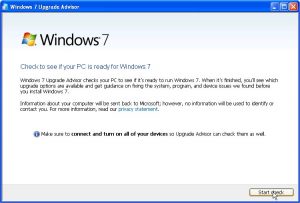
Flaws you may experience after you Upgrade Windows XP to Windows 7 Professional

First things first, there is no direct way of upgrading Windows XP to Windows 7. Of course, if you have Microsoft Windows XP on your computer, you can always shift to Windows 7 if you wish to as long as your machine is perfectly compatible with the operating system.
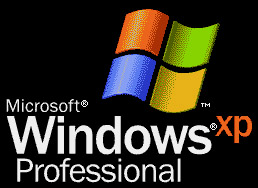
But the process of shifting your operating system from Windows XP to Windows 7 by means of upgrading, it is not possible. You cannot run the Windows 7 setup CD and install the operating system over an existing Windows XP installation to upgrade. There is no direct way of upgrading Windows XP to Windows 7.

If you wish to shift to Microsoft Windows 7, you have to perform a clean install. A clean install means doing everything from scratch. You format the hard drive and install a fresh copy of Windows 7 and then reinstall all your applications back. That’s how it works. Since everything will be reinstalled, you should not encounter any problem.
You just need to make sure your computer is fully compatible and meets the system requirements of Windows 7 so that everything works well. To install Windows 7, your computer must meet the following requirements:
- 1 GHz or faster 32-bit or 64-bit processor
- 1 GB RAM for 32-bit and 2 GB RAM for 64-bit
- 16 GB hard drive space for 32-bit and 20 GB hard drive space for 64-bit
- Microsoft DirectX 9-compatible video card with WDDM 1.0 driver or higher