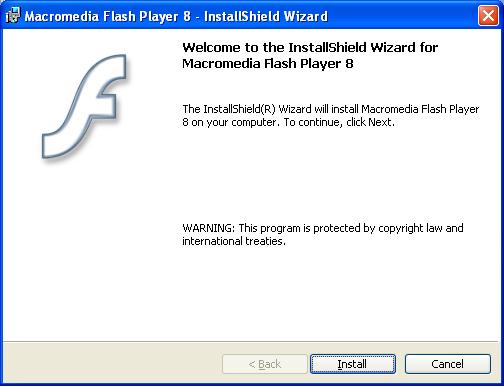Asked By
rango001
0 points
N/A
Posted on - 08/26/2011

I am using Redhat Linux 6. Problem is, when I try to watch videos in online (youtube, Facebook etc.), then a message occurs, that told me to install Flash Plugins. I have installed Flash Plugins from the Flash websites and restart the PC. Then I have tried again to watch video online, then same message occur.
How can I solve this problem???

Plugin Finder Service
Completing the Plugin Finder Service
No suitable plugins were found.
Answered By
Orlan90
0 points
N/A
#118888
Flash Plugins is not working in Redhat

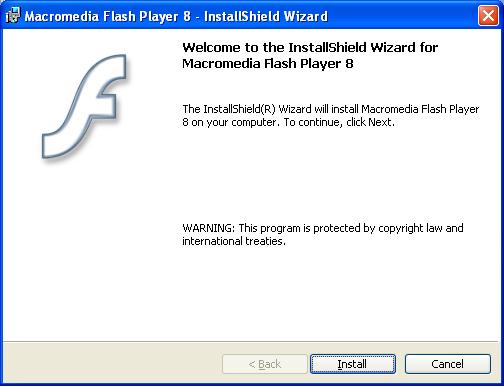
Dear Mr. Rango
Regarding with your problem about your flash plug-ins, there are only one reason for that, it's either on your flash player like adobe flash player. The only thing that you can do is to install a new adobe flash player or if ever you have already an adobe flash player, update it so that all the new features will be read by the adobe flash player. It's so easy to install the adobe flash player, first you have to download the adobe, you can look for it by searching in Google or Yahoo. After you find an adobe flash player, you can see a "DOWNLOAD" icon and you have to click on that, then a security box appear, just click the "INSTALL" and you have to wait for about a minute to finish the download. After installing, click "DONE" and you have already a adobe flash player. Since, base on the picture that you send, "no suitable plug-ins were found", it only means that you still don't have any flash player. Hope this solution will solve your problem. Thank you.
From:
Orlan90
Flash Plugins is not working in Redhat

Hello Rango001.
Unless your Red Hat is registered with RHN (Red Hat Network), you will not be able to get add-ons and software updates automatically. To get flash support on your Firefox web browser, you need to get it manually from adobe.com (http://www.adobe.com/shockwave/download/alternates/?promoid=GYUNN). If you open the site https://get.adobe.com/flashplayer/ using your Firefox web browser from within Linux, the site will automatically make the Linux version available to you for download.
Download the tarball (tar.gz) file and untar (decompress) it using the command: tar -zxf <name of file>.tar.gz
Run the installer and follow all instructions.
Restart Firefox and you should now have flash support when you visit sites with flash animations.
Hope this helps!