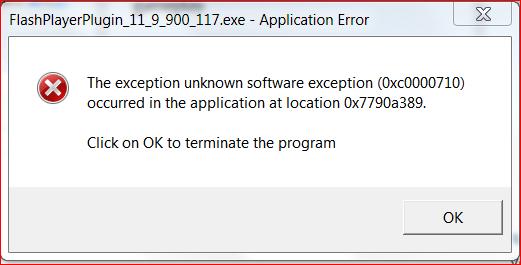Hi there,
After I have installed Flash Player Plug-in on my laptop as it was required on startup this error appeared when I tried to open the installer. The installer was downloaded from Adobe website and it should work. Can anyone help me please to fix this error ? What could cause this error ?
Thank you !
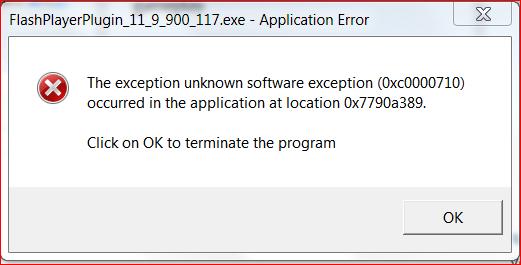
FlashPlayerPlugin_11_9_9000_117.exe – Application Error
The exception unknown software exception (0xc0000710) occurred in the appication at location 0x7790a389.
Click on OK to termainate the program.
Flash Player Plugin unknown software exception

It seems you have a broken installer. If the installer for Adobe Flash Player was downloaded from the Adobe website, maybe you should try downloading it again and make sure your download is complete. When you download Adobe Flash Player from the Adobe website, you will normally get the web installer instead of an offline installer.
When the download is complete, double-click on the downloaded file and it will start the installation. It will not begin the actual installation because it needs to download the files first and then after that begin the installation. You will see a progress bar while the stub is downloading the files. In case you have a problem with the web installer, download Adobe Flash Player.
This link directly downloads the full installer from Macromedia website. Additionally, if you want to install Adobe Flash Player ActiveX, download Adobe Flash Player ActiveX Installer. Both of these links download the latest versions. You are installing a very old version. The one I’m using right now, though I’m not sure if it’s the latest, is version 14.0.0.145.
In case you still have a problem with the standalone installer, launch the installer as administrator. Right-click the Adobe Flash Player standalone installer then select Properties. Select Compatibility tab then check “Run this program as an administrator” and then click OK. Start the installer and see if it works.
Flash Player Plugin unknown software exception

There are some versions that consist of built-in the flash plugin program. One is Windows 8 and another is Windows 8.1 or some updated versions. Do not use Adobe flash player which is the oldest one. It may use chrome or opera to fix the error, otherwise install the adobe flash player which is the latest one.