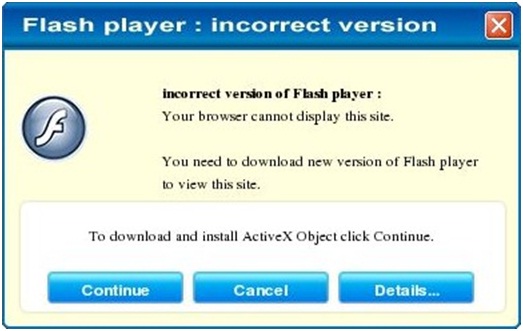Hi experts,
When I want to use Flash player, I get the following error message.
Please help me to solve this error.
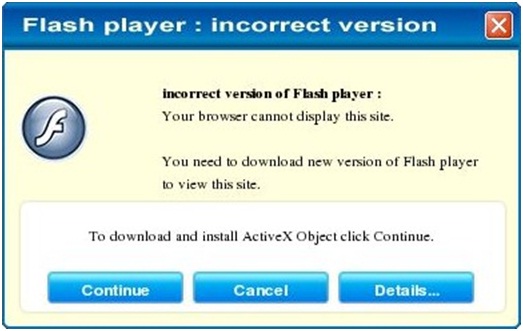
Flash Player : incorrect version
incorrect version of Flash player :
Your browser cannot display this site.
You need to download new version of Flash Player
to view this site.
To download and install ActiveX Object click Continue.
Continue Cancel Details…

Message Box Object Error
Video ActiveX Object Error:
Your browser cannot display this video file.
You need to download new version of Video ActiveX
Object to play this video file.
To download new version of video decoder click Continue.
Continue Cancel Details…
Thanks.
Flash Player : incorrect version

Dear,
When you install the flash player make sure your browser is turn off. If you browser is on and you install the software then it may install but will not work. If your browser fails to play the video after proper installation then try different browser. Restart your computer after installation. Make sure your flash player download source is reliable, download the latest version.
Thank You.
Flash Player : incorrect version

Hello Abraham,
To solve that problem, you will need to go to the specific website that is giving you that error message when you want to use the flash player and try to work your way around. See if there be plugins that are being blocked and unblock them for the flash player plugin might just be one of them.
You will also need to remove all installations of the flash player plugin you have on your computer. The files are with the name libflashplayer.so and they can be found in the following folders: /usr/lib64/browser-plugins,
/usr/lib/browser-plugins.
Check the browsers to see if there are any plugin directories that have the libflashplayer.so files and get rid of them.
After that do a fresh installation of the flash player from the software manager.
Regards,
Carl
Flash Player : incorrect version

If you are using google chrome, then you may face that updating problem.
Google chrome has its own flash player version and it will not let you download the new version until it comes from the chrome itself. So, first of all, remove your existing flash player file. Then go to adobe flash player official website, then download the latest version. Install it. Hopefully it will work